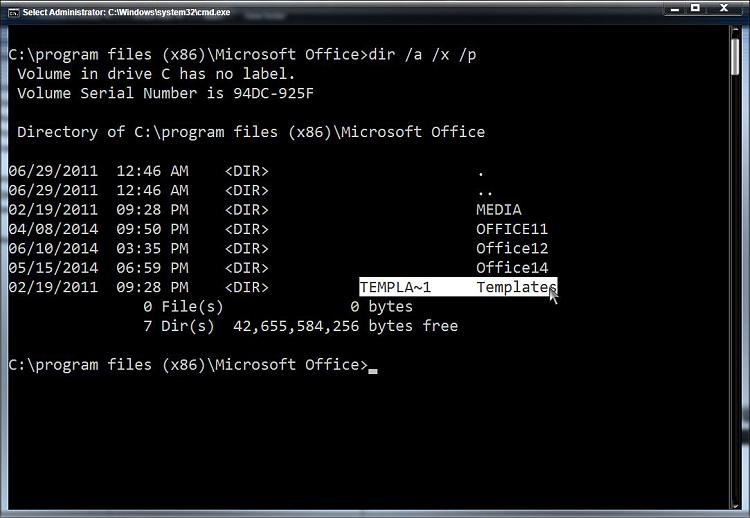New
#1
How to Close 'Program Name Already Running'
I hope you can help me here. I've search all over the Internet & on various forums trying to solve this problem for over a month now.I'm losing my hair over this!
I am trying to completely uninstall an older, outdated version of a software program and then install the newest, updated version, but it seems not everything is getting uninstalled (specifically the .junique folder containing 2 LOCK files - which is mainly intended to prevent a user from running simultaneous instances of the same Java application). This folder is apparently preventing the newly installed version from executing properly. (The program requires Java to run.)
The software application does not appear in Add or Remove Programs because it is a stand alone (.exe) program that is sitting on my Desktop. I've killed the process using the Task Manager, but when I try to open the newer version, it shows "[Program name] already running" & will not open. But it is NOT in the Task Manager at that point! No matter how many times I delete the previous version & install the new version, this same thing happens.
I have used RevoUninstaller to uninstall Java (& all the remnants bits it left on my computer), but still no luck. (Btw, RevoUninstaller does not see this software application so I cannot uninstall it using RevoUninstaller.)
Any help with this is GREATLY appreciated!
P.S. The software developers say the problem is only happening on my computer out of the thousands of others using the software.



 Quote
Quote I then tried LockHunter to see what process was causing the files to be locked. It said: "No processes locking this file or folder have been found."
I then tried LockHunter to see what process was causing the files to be locked. It said: "No processes locking this file or folder have been found." ...even though the folder is only opening when I open their software.
...even though the folder is only opening when I open their software.