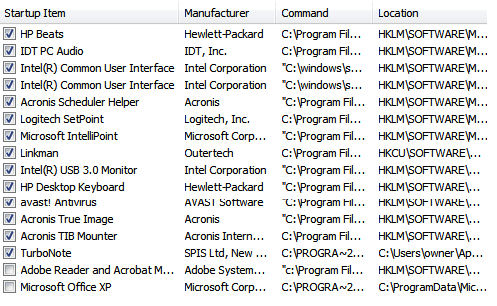New
#1
PaintShop Pro=Color scheme has been changed to windows 7 basic
Hi group (my first post).
I've been using PaintShop Pro ver 9 (pre-Corel) for many years. When I open the program in my new computer, I get this message:
"The color scheme has been changed to windows 7 basic."
The program seems to run fine. Is there some setting I should tweak to make Windows happier about PSP9?
I'm not using a Windows theme. My desktop background is a grid (white lines on black; I position my icons within the squares). Please let me know if there are other setting you need to know.
HP Pavilion 500-281 desktop 64 bit; Windows Home Premium.
Thanks,
SBee
P.S. Just noticed something: when PSP is running, websites have a solid-blue border; if I close PSP, the borders instantly become transparent.
Last edited by xp4ever; 08 Sep 2014 at 15:59. Reason: additional information


 Quote
Quote