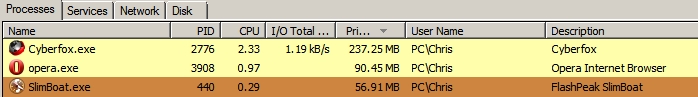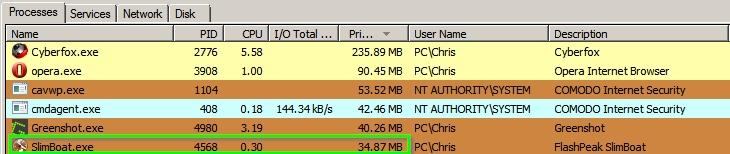New
#1
Lightweight webbrowser with flash
Hey guys,
I'm looking for a very lightweight browser that has minimal system impact while gaming + streaming.
I'm streaming a 720p/45fps stream and game performance is nice so long as I do not have my addon-heavy Firefox browser open. I suspect it's the annoying flash that has the severe system resource penalties.
I need those addons on that browser to be productive so I'll need either a Firefox lite mode which can be launched with the click of button (without hassle), or a completely different browser that supports Flash.
I only need that browser to watch the quality of my stream, and to chat with my viewers + browsing lulz pages during my downtime (1+5~tabs=).
Or can I bypass this in another way?
I currently have process priority manager where I have set flash and plugin container to 'low' priority. But this doesn't really help for that particular issue.
Flash is not generally slowing the system down from get-go, but after several minutes; while having my own stream feedback open and playing: the system slows down.
Soon as I close my browser, performance is back up.
W7 x64
GTX670M, i7 3610, Browser & Game on SSD (128gb - 90%)
edit, add:
Oh, and I'm looking for qualified experience opinions in general.
Last edited by Nighthaven; 17 Sep 2014 at 03:37.


 Quote
Quote