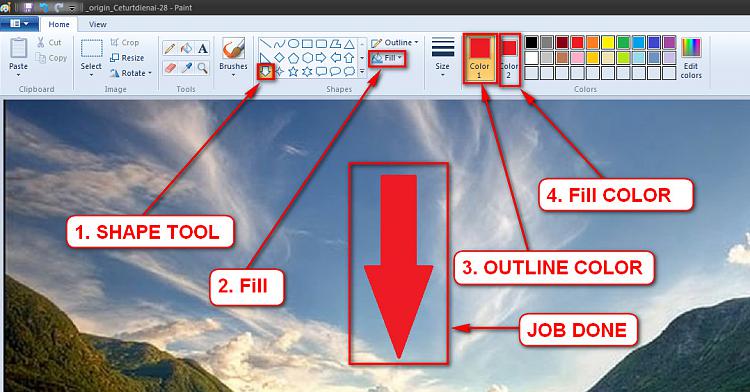New
#1
Win 7 paint
Hello,
I probably have a simple problem.
I'm trying to draw an arrow onto a photograph using the arrow "shape" and then fill it in so that it is solid using the bucket tool. It doesn't work.
I've tried saving as a bitmap but that didn't work either. Any help would be appreciated Thanks. JB


 Quote
Quote