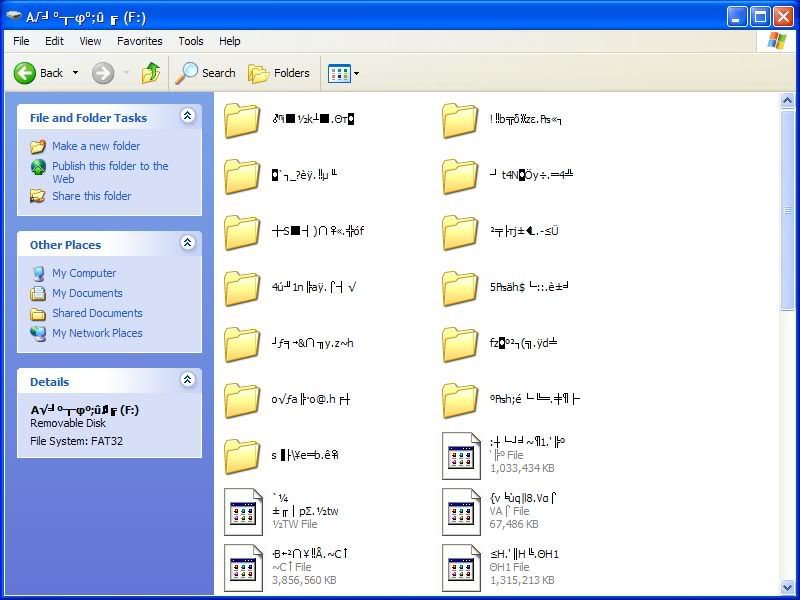New
#1
My Stupidity... PowerISO destroyed my portable HDD. HELP !
It is completely my stupidity I know... But I need help so badly.
I was trying to create a bootable USB Drive for Windows 7 Pro. I had two portable HDDs and one USB drive attached to my laptop and getting ready to create a bootable USB.
Using PowerISO I followed this : Tools > Create Bootable USB Drive
Then located Win7 ISO file and clicked "start" button in a hurry without looking at the section it shows which USB device will be used for bootable drive. It was my 1 TB Toshiba portable drive with full of crazy amount of files, personal stuff and most importantly my wedding pictures and videos. But it was too late because stupid me didnt bother to check which one will be destroyed and just hit continue.
After realizing I made a huge mistake I pulled both HDDs (at that point I didnt know which one was damaged) and when I plugged it back it was showing files and folders with gibberish characters. HDD showed it was empty 0KB and I have no idea if there is a way to bring my files back.
I am willing to spend $1000 to buy a software to recover my files but I don't know if such a software is exist.
Can you guys please help me to understand what kind of chance I have ?
Thank you in advance...


 Quote
Quote