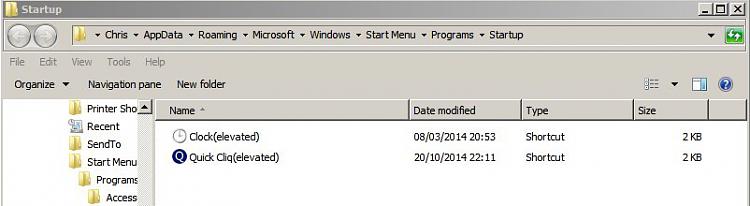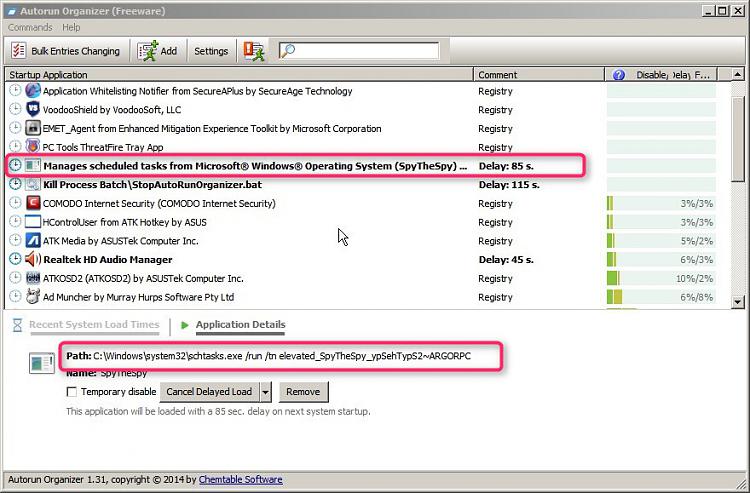New
#1
How do I start a program at boot without UAC prompt?
So I followed a tutorial on howtogeek here:
Create Administrator Mode Shortcuts Without UAC Prompts in Windows 7 or Vista
I want to start RealTemp at startup, but I don't want to have to deal with the UAC every single time it startsup.
CCleaner is able to do the same thing with Task Scheduler. However, when I create the Task for RealTemp it doesn't work. RealTemp runs on startup, process manager shows that it's running but it doesn't show up anywhere. There's no GUI and it's not in the System Tray where I expect it to be.
How do I accomplish this task?
Alternatively, if there is other software that will display system temps (except SpeedFan) and start in the system tray sans UAC I'll happily switch, I'm in no way attached to RealTemp.


 Quote
Quote