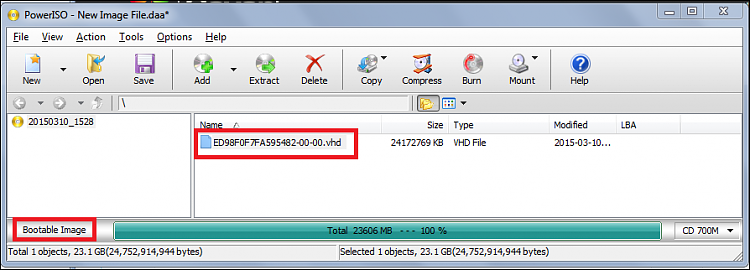New
#1
PowerIso problem
I created a Windows image and converted the VHD to an ISO using PowerIso. It created the ISO and the file says ISO. But when I tried to use it to install in VMware Player, the system was not found. Any ideas what could have gone wrong ?? Am I maybe missing an additional step.
Note: the bootmgr was on C all along. No system partition required. And PowerIso is the default program for opening ISOs.



 Quote
Quote