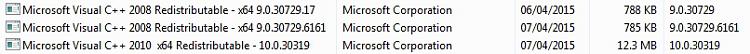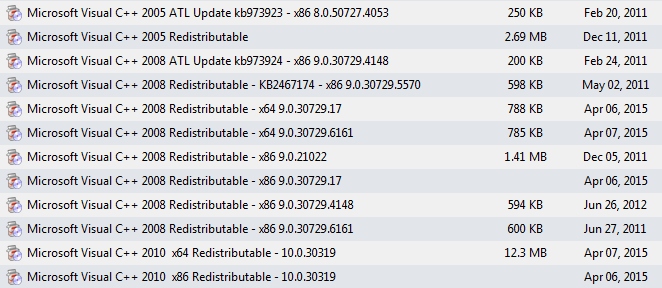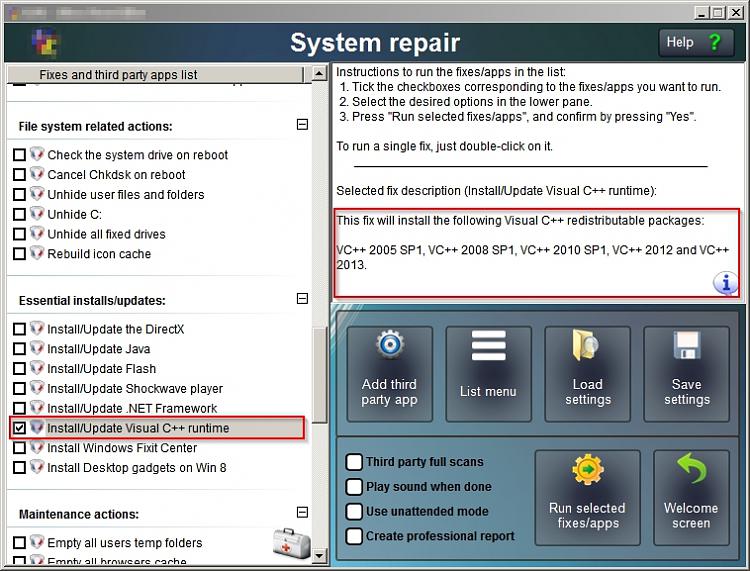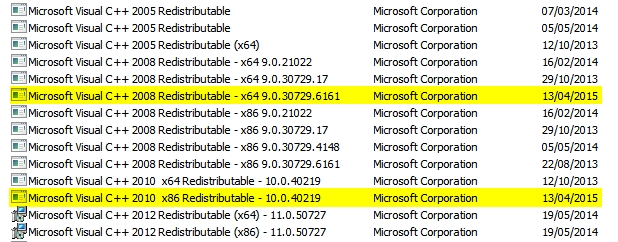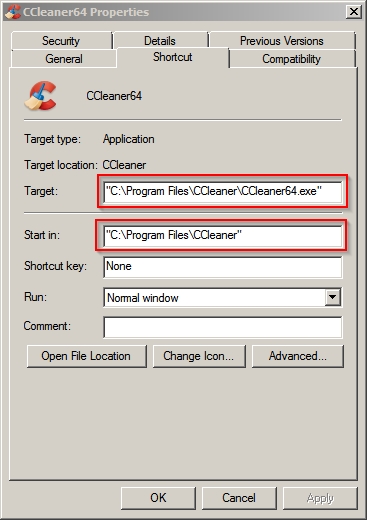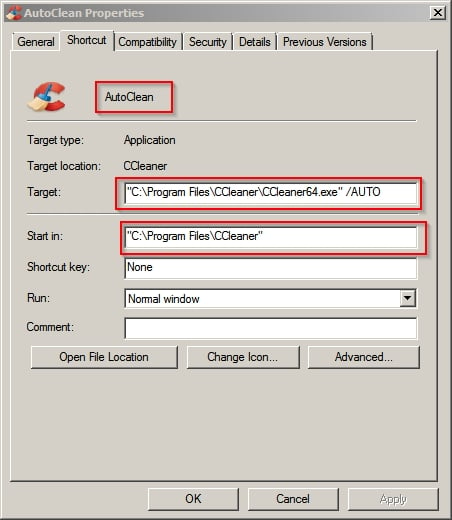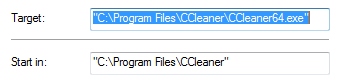New
#41
The common solution "appears to be" - uninstall Ccleaner using a decent removal tool like:
GeekUninstaller | GeekUninstaller
Then fix any C++ issues before rebooting and fresh installing Ccleaner.
I'm no expert on C++ or Visual Studio though so I can't say which version caused the problem. Here's what I've got and Ccleaner installation works.
As a test try running Geek Uninstaller and select Ccleaner for removal. Uninstall and select the option to scan for and delete leftovers. Reboot once finished.
Then try downloading Cccleaner Slim Build (bottom of the page here)
CCleaner - Builds
So just to recap:
1. Try removing Ccleaner and rebooting then fresh installing Cccleaner
2. If it doesn't install wait for help with MS Visual C++ versions fix
Suggested fix as far as I can tell is to remove the problem version of MS Visual C++ then reboot and reinstall it. However I can't say which version is the culprit.

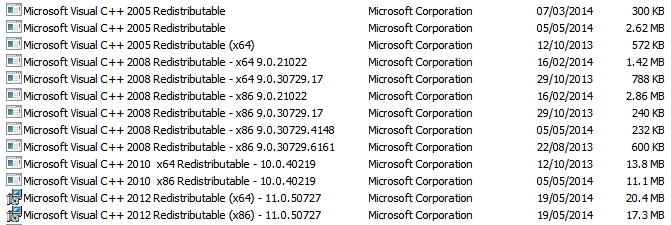

 Quote
Quote