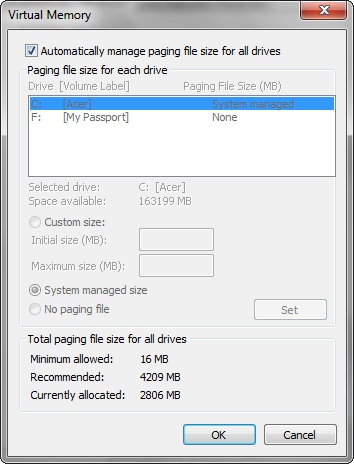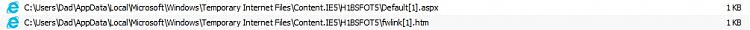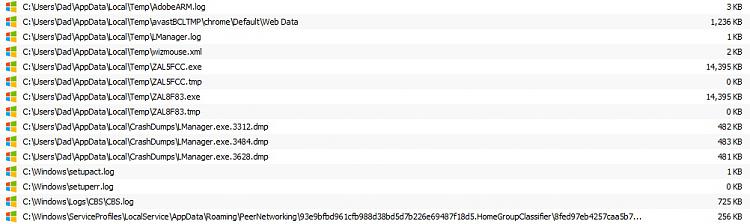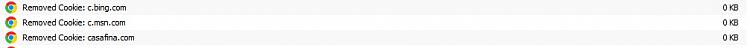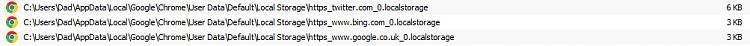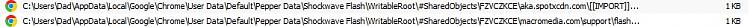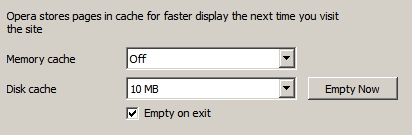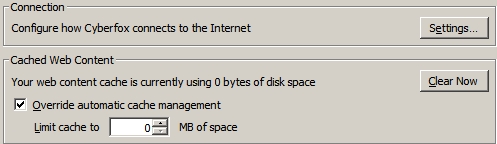New
#51
CCleaner Slow?
Okay thanks for testing. As far as I can work out Ccleaner is always faster with a trimmed winapp2.ini file. I've never heard or seen otherwise!
How about using your machine for a few hours then posying a screenshot of the analysis? (files waiting to be removed)
Also chreck that you've got normal file deletion enabled:




 Quote
Quote