New
#81
Would you try this:
Start > Run
then type
netplwiz
Press Enter.
Let us know how many accounts show up and highlight your account then "properties" the "group membership" - what does it show?
Would you try this:
Start > Run
then type
netplwiz
Press Enter.
Let us know how many accounts show up and highlight your account then "properties" the "group membership" - what does it show?
Re: Is downloads folder shared? It depends upon Homegroup settings. See here for an explanation:
User Folders - Restore Default Location
Re: admin rights.
Assigned admin rights to "Dad" and rebooted, but the error was the same, even with a fresh CCleaner (Standard) ccsetup504.exe download.
Re: restore default loaction of User folders.
I've deleted the "Guest" account and left/deleted the Homegroup.
Using "Option One" I typed shell:UsersFilesFolder into the Run dialog, to open the C:\Users\(user-name) folder. I assume the folder that I should expect to open is C:\Users\Arj
This is what I see and maybe it's correct:
I right-clicked the "Downloads" folder, selected "Properties" and received this:
Restore Default > Apply > OK
No change to the location, though I don't think anything was amiss anyway.
I re-booted and checked again, without any change.
Downloaded a fresh copy of CCleaner (Standard) to the "Downloads" folder:
Attempted to install it:
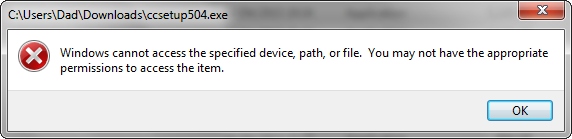
You're logged in as "Dad" correct? So if you go to Start > Run then type:
%USERPROFILE%\
a window should open with Dad in the address bar and showing your user folders including downloads.
If it opens to ARJ something is wrong.
When you open your Start Menu what is the name that is currently displayed?

I think we are getting close to solving your problems but it might need someone else to have a look. It seems to me that your user profile doesn't match with your user folders.
"Dad" is the name registered when the laptop was set-up.
"Arj" is the name of my User account - the name on the log-in screen when I boot-up, whether from sleep or fully off.
Start > Run > %USERPROFILE%\ gives:
When I assigned Admin privileges to my account, this is what confused me. It looked like I was granting the rights to the laptop and not a User:

Okay do your user account is ARJ but your downloads folder is C:\Users\Dad\Downloads
Let's try the following:
Start >Run
then type
regedit
press Enter.
Navigate to
HKEY_CURRENT_USER\Software\Microsoft\Windows\CurrentVersion\Explorer\User Shell Folders
In the right pane find the string named {374DE290-123F-4565-9164-39C4925E467B} and click on it.
Change the value data to: C:\Users\ARJ\Downloads
Click OK.
Log off or reboot.
Also I've asked someone else to take a look at this thread as User Profile management isn't exactly my strong point. You might want to wait and see if there is any input.
Last edited by Callender; 18 Apr 2015 at 16:38. Reason: add info