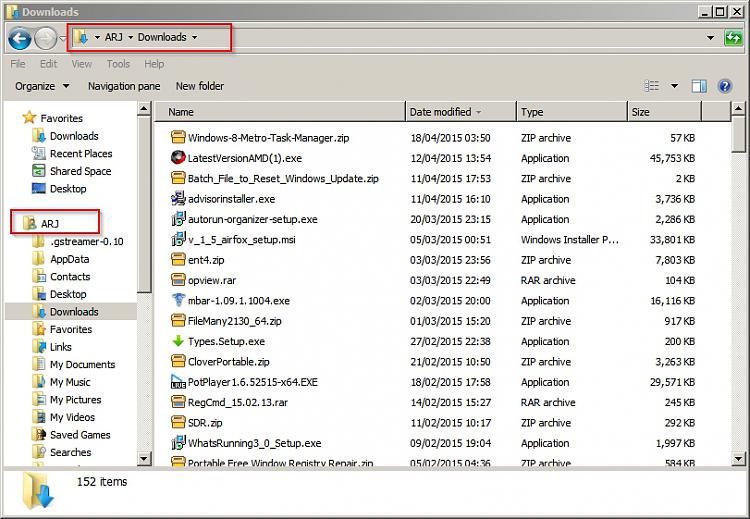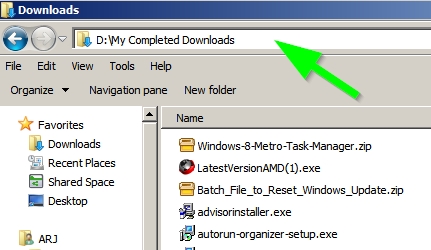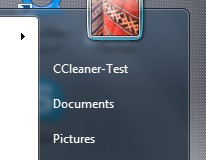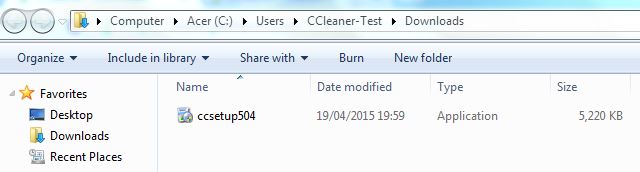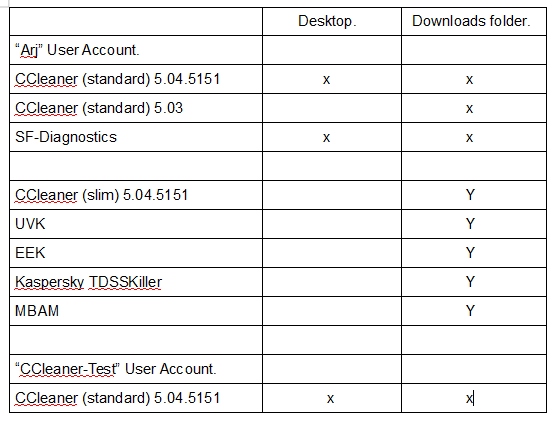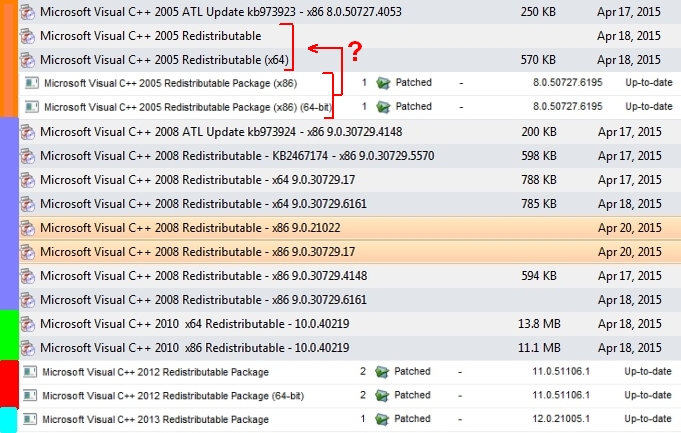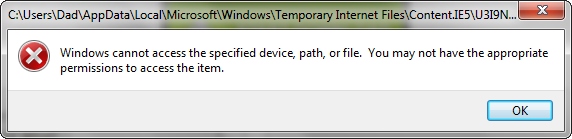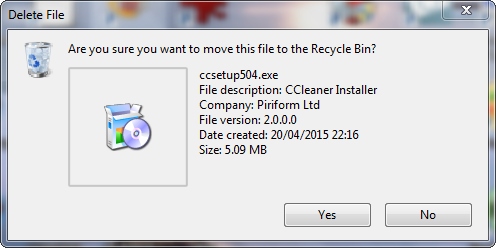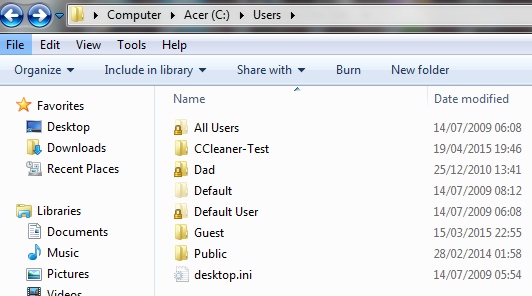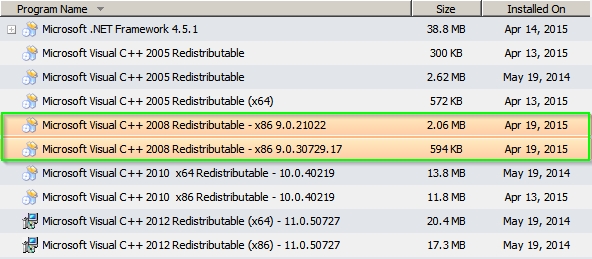New
#91
Well you are logged in using the account name "ARJ" but your default downloads folder is for someone using an account name "Dad" - so I thought it might be worth attempting to switch your default dowloads folder location that currently shows as C:\Users\Dad\Downloads and make it C:\Users\ARJ\Downloads which is what it should be.
I've been given some advice and been told that it might be better to just create a new profile and copy any files that you need into the new profile. To get started see the tutorial here:
User Account - Create
Choose a unique account name (one that doesn't exist already)
Do not delete any old accounts - just test the new onw when you've set it up.


 Quote
Quote