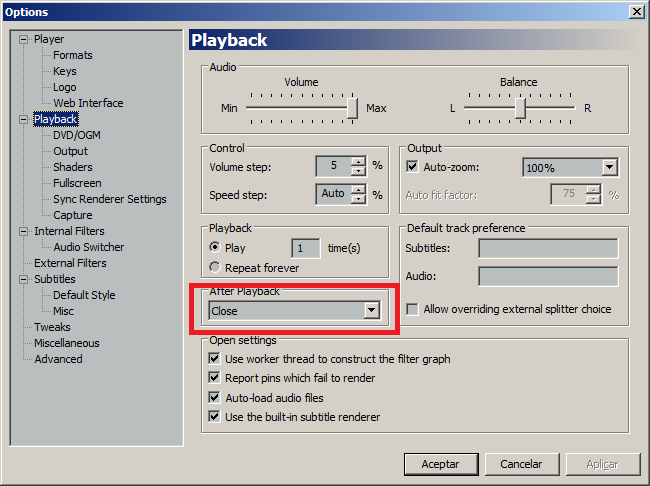New
#1
Media Player Classic - close file after playback?
I can't figure out how to get MPC to close the file after playback. For instance, if I want to delete or move the file, I can't do it unless I close MPC or select File>Close. From what I read, there's an option in MPC to automatically close the file when playback stops, but I can't find the option. Can anyone help?


 Quote
Quote