New
#11
Need help with Paragon software. Messed up my drive.
-
-
New #12
You will not believe this!!!!!!!
I deleted the bigger invalid partition which was 830GB. The partitions appeared exactly as they were before I merged them with the only difference that the 820GB was still invalid.
Then I restarted and an automatic repair by Paragon launched at boot... AND FIXED THE WHOLE THING!!! Everything is in its place, nothing missing. There were literally tears of joy in my eyes!
-
New #13
That is good to know. Well done. Please mark the thread as solved and it may help others.
You have a GPT drive. Please save all the important sectors as shown by bootice and it may help restore the Protective MBR, GPT header, and Partition Table in case of any partition related problems. In your case you may additionally need to save the backup sectors n ( last sector which is the backup of the GPT Header at LBA1) and n-4 ( the backup of the partition table at LBA2.)
Benefits of GPT vs MBR Primary and MBR Logical Partitions ?
Saving and restoring with bootice Lost partitions!
( You have to download your OS bit version of bootice )
-
New #14
1. Made backups (as much as I can considering the huge size)
2. Reinstalled Paragon to make sure there are no corrupted files
3. Merged 12GB partition to its left-standing 820GB - SUCCESS!
4. Attempted to merge 350 MB partition to its right-standing 832 GB - Failed - Left-standing partition needs to have enough disk space to contain data of right one. Probably the reason for the previous drama.
5. Merged 350 MB one to left-standing OS partition - SUCCESS!
Thanks for everybody's help!!!!!!!
-
New #15
OK, here's a weird one for you:
Drives are not showing up in windows 8.1 defragmenter ever since I merged them. When I launched optimizer it said something about drives being optimized by another program (which is a message that I have never seen before), and I clicked on discarding those settings and managing them through windows. I can see them perfectly fine in Ashampoo win optimizer and can defragment them, just not in windows.
Screenshots:
Drive Optimizer:

Disk Management:
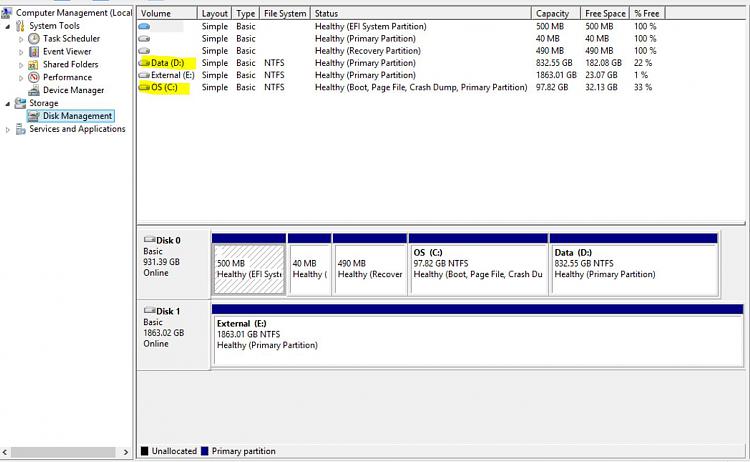
Paragon:

I have no idea what caused this. The only thing that I can think of is that I deleted a folder which was generated by the merge process and it contained the information from the merged drives (which were empty). This folder was locked but I unlocked it and deleted it. Later I noticed that in the recycle bin I had with that folder a folder named System Volume Information, which was not visible when I deleted those folders, and I figured it's information about the partitions before they were merged so I don't need it and deleted it. I don't know if that has anything to do with this.
-
New #16
I think meddling with System Volume Information can often lead to reaching for either one's restorable OS image, or, for the repair/restore/reinstall Windows OS DVD.
Related Discussions



 Quote
Quote