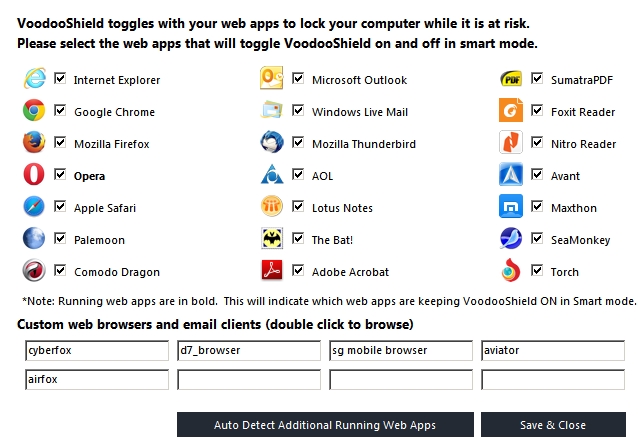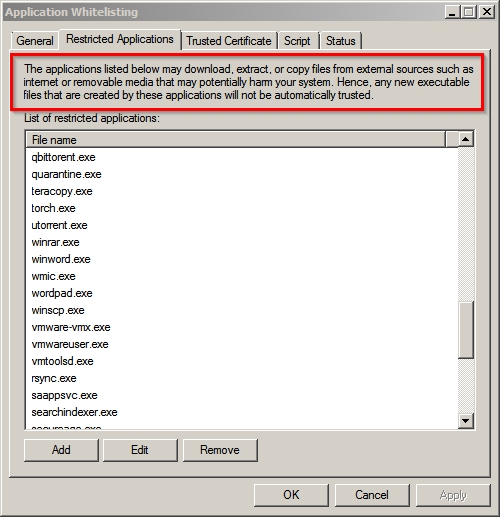New
#1
Updating Infrequently Used Programs - How Important is this?
Hello guys,
I have a question with regards to updating your PC. I update windows, plugins, and software on a weekly basis to keep my PC secure.
When updating, I am always finding myself updating the most used programs, and skipping the programs I use very rarely. This has triggered the following question:
Q. Does an out of date program pose a 'security risk' when it is not being used very often? For example, If I haven't updated VLC player for months, but equally haven't used VLC player in months, does this pose a security risk? Should I even bother to update it, if not using it regularly?
Note: I used VLC as a random example, but of course there are many infrequently used programs on a PC. Alot of these programs you want to keep installed because they are useful from time to time.
Thanks guys,
Eldar


 Quote
Quote