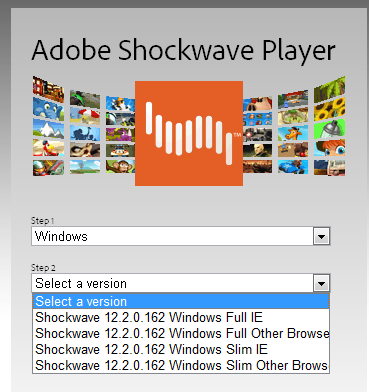New
#1
Shockwave installation problem
Hello,
I installed shockwave and for some reason it's not working for all browsers.
I already checked if they were enabled and they were, uninstalled, re-installed like 10 times and I still have the same problem.
Works on Internet Explorer, but not on WaterFox or Chrome.
Not sure what's going on since I've never had this problem before.
Thank you.



 Quote
Quote