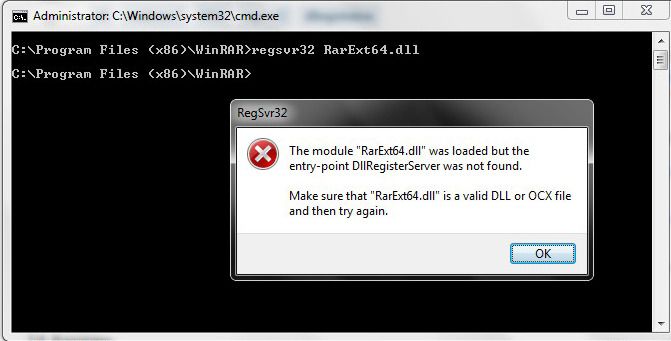New
#1
WinRar & 7-Zip - no context menu entries
Hi. Neither my WinRar nor my 7-zip installation shows the usual options in the context menu when I right-click on a file/folder - compressed or uncompressed. I have uninstalled both and reinstalled, but still nothing. Just occasionally the WinRar options show - but then the options are gone again next time I try, it's very weird. The boxes are all checked in Options/Settings/Integration (I tried un-checking and redoing therm, but still nothing in the right-click menu).
I have tried everything I can find in various forums to get the context menu back, but to no avail. (When I double-click on a .rar or .zip file, WinRar opens as normal; it's only the context menu items that are missing).
Can I edit the registry directly? Registry entries currently (for .rar) are:
[HKEY_CLASSES_ROOT\.rar]
@="WinRAR"
[HKEY_CLASSES_ROOT\.rar\ShellNew]
"FileName"="C:\\Program Files (x86)\\WinRAR\\rarnew.dat"
[HKEY_CURRENT_USER\Software\Microsoft\Windows\CurrentVersion\Explorer\FileExts\.rar]
[HKEY_CURRENT_USER\Software\Microsoft\Windows\CurrentVersion\Explorer\FileExts\.rar\OpenWithList]
"a"="WinRAR.exe"
[HKEY_CURRENT_USER\Software\Microsoft\Windows\CurrentVersion\Explorer\FileExts\.rar\OpenWithProgids]
"rar_auto_file"=hex(0):
"WinRAR"=hex(0):
[HKEY_CURRENT_USER\Software\Microsoft\Windows\CurrentVersion\Explorer\FileExts\.rar\UserChoice]
"Progid"="WinRAR"
[HKEY_CURRENT_USER\Software\WinRAR\Setup\.rar]
"Set"=dword:00000001
"Exist"=dword:00000001
"Type"=""
"Content"=""
"ShellNew"=""
[HKEY_LOCAL_MACHINE\SOFTWARE\Classes\.rar]
@="WinRAR"
[HKEY_LOCAL_MACHINE\SOFTWARE\Classes\.rar\ShellNew]
"FileName"="C:\\Program Files (x86)\\WinRAR\\rarnew.dat"
.. plus what's in HKey_Users..
Isn't there shell information missing I could add manually to correct this? Or any other suggestions?
Thanks.


 Quote
Quote