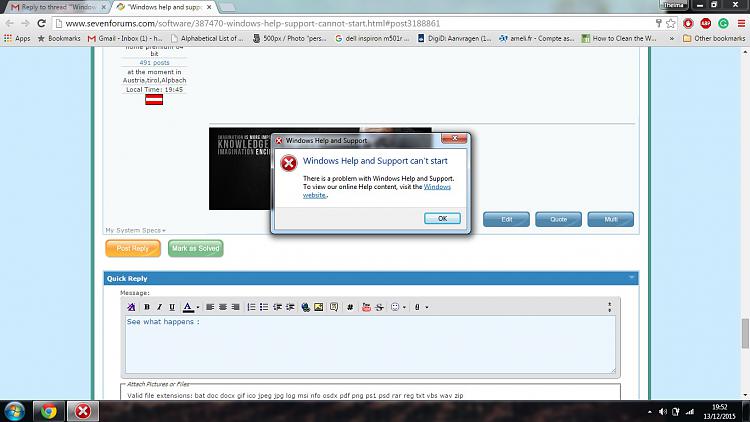New
#1
"Windows help and support " cannot start
I found that this problem can be solved by changing the service settings to automatic in " msc.services " , but the service is not listed. ( Missing ? )
I cannot find any solutions to that anywhere, so if someone has any idea's I would be very grateful,
Thanks in advance,
Thelma


 Quote
Quote