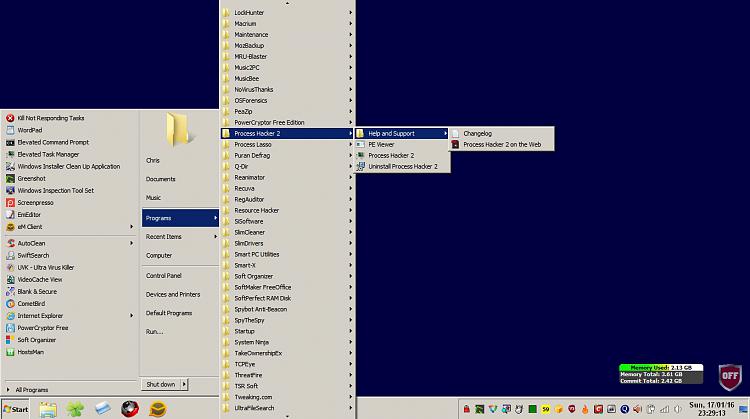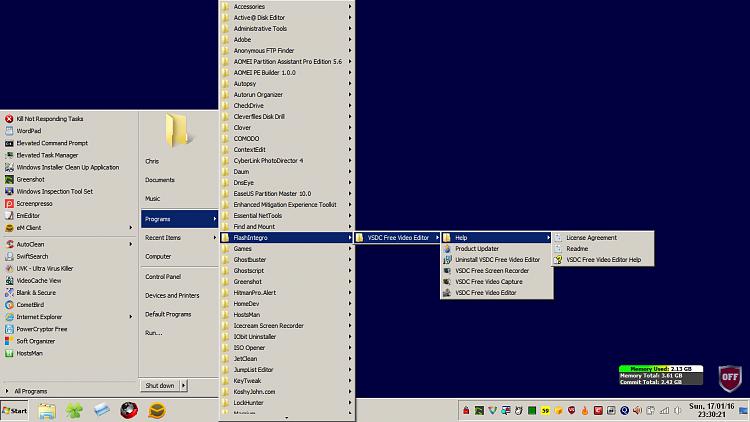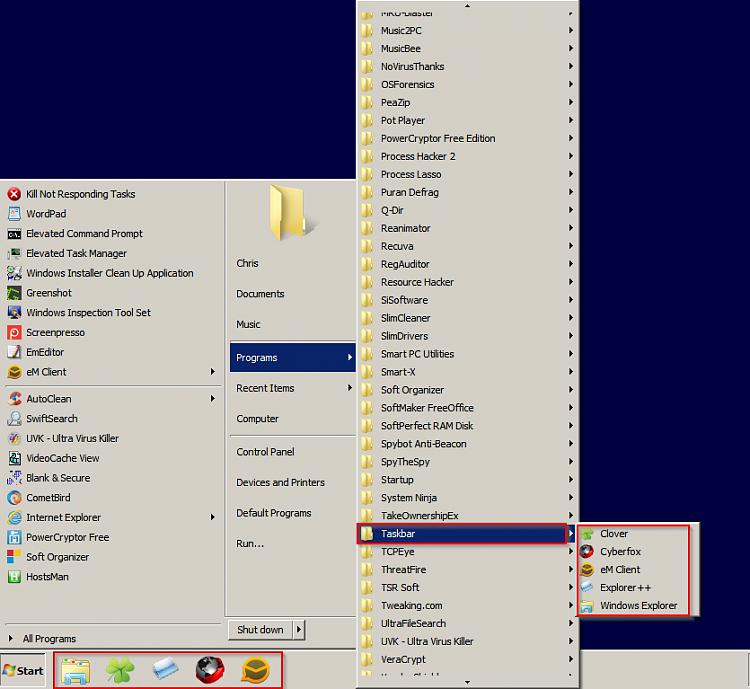New
#11
Anyone seen a tray app that pops up a list of program shortcuts?
-
-
New #12
It's a 19K zipfile. How do I upload it to Seven Forums? Or do I need to use a file host?
-
New #13
8MB is the size limit for zip files so you can upload here,
Screenshots and Files - Upload and Post in Seven Forums
You just use the paperclip icon,

-
New #14
Thanks derekimo.
Okay guys, I'm gonna attach this little file for you to try. Turns out 'Desklist' IS its name, so not all of my addled brain is tip-fodder yet.
Good news and bad news.
Good: It works perfectly in W7. Well, it does on mine, anyway.
Bad: Well, it's not really bad, it's just I slightly mis-remembered a few points about its functions.
1) It doesn't list Taskbar icons, it lists desktop icons. I think what I was recalling was that, back in the XP days, I used to keep my desktop loaded with icons. So this app was perfect for calling one up quickly and easily, especially when the desktop was hidden under docs or webpages.
2) It doesn't list the entire bunch in one hit, but has several 'More' buttons to scroll the pages.
It seems to me, even though I know zip about programming, that the app's program could be re-written to call up Taskbar shortcuts, and in one, full-length menu instead of several. Maybe one of you gurus could comment on that?
Anyway, here's 'Desklist'. Just unpack it and 2-click the exe. You should then see an unobtrusive little blue triangle in the Tray. Click it once to see a list of desktop shortcuts (and folders, I think).
Let me know if it turns up, and what you think of its potential to be fiddled with.
Cheers.
Ooops, didn't get it right. I'll try again....
-
New #15
Too bad it does not grab ALL the program shortcuts from the Start menu. That 'might' do it for me! (I keep my desktop relatively clean as well as desktop icons toggled to OFF).
-thx
-
New #16
You see what I mean, though. I reckon it definitely has potential if it's tweaked. Think I'll make it a Winter project, LOL. All I gotta do is learn how to manipulate the code it's written in. Anyone know how I'd begin to analyze this app's intestines?
PS: In 2000-and-something I actually emailed the guy who created the app, but he said he wasn't interested. Shame.
-
New #17
I wonder why you don't like QuickCliq mentioned in Post #7 ?
Actually I seem to be the only member here who uses it! Okay so it takes a little effort to set up but once that is done it is such a huge time saver.
Also there is no need for desktop shortcuts at all if you use the above software. You just create shortcuts inside QuickCliq's menu editor and then they will display only when you use the hotkey.
Anyway - how about another suggestion?
If you don't mind modifying your registry there's a tweak that gets your Programs (and shortcuts to them) to display like this. Here's two example screenshots from my machine. Let us know if it would suit you.
Last edited by Callender; 17 Jan 2016 at 19:19. Reason: add info and correct spelling
-
New #18
Callender, I didn't say I don't like Quick Cliq, I said I'd take a look at it shortly.
And now I've tried it, I can say it's not too bad.
However, it's not as good (for me) as DeskList could be if it was tweaked to load Taskbar shortcuts.
-
New #19
Maybe I'm missing something. Do you mean shortcuts that are stored here?
%APPDATA%\Microsoft\Internet Explorer\Quick Launch\User Pinned\
-
New #20
Related Discussions


 Quote
Quote