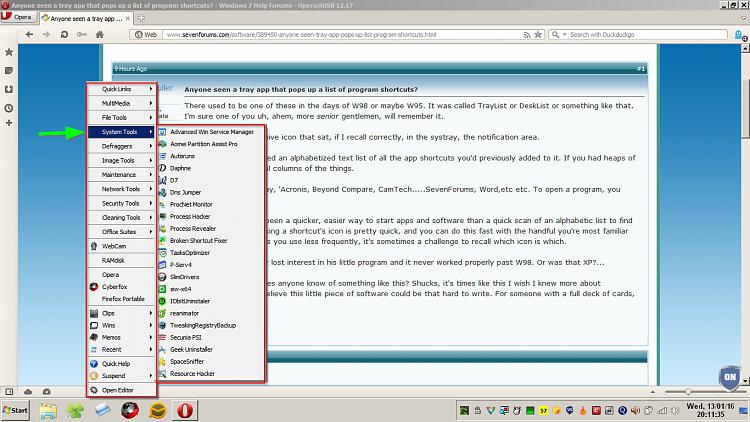New
#1
Anyone seen a tray app that pops up a list of program shortcuts?
There used to be one of these in the days of W98 or maybe W95. It was called TrayList or DeskList or something like that. I'm sure one of you uh, ahem, more senior gentlemen, will remember it.
It had a small unobtrusive icon that sat, if I recall correctly, in the systray, the notification area.
When clicked, up popped an alphabetized text list of all the app shortcuts you'd previously added to it. If you had heaps of 'em , there'd be several columns of the things.
Your list might read, say, 'Acronis, Beyond Compare, CamTech.....SevenForums, Word,etc etc. To open a program, you single-clicked a name.
For me, there's never been a quicker, easier way to start apps and software than a quick scan of an alphabetic list to find your target. Sure, clicking a shortcut's icon is pretty quick, and you can do this fast with the handful you're most familiar with. But for the others you use less frequently, it's sometimes a challenge to recall which icon is which.
Anyway, the developer lost interest in his little program and it never worked properly past W98. Or was that XP?...
So, my question is: Does anyone know of something like this? Shucks, it's times like this I wish I knew more about programming. I can't believe this little piece of software could be that hard to write. For someone with a full deck of cards, that is


 Quote
Quote