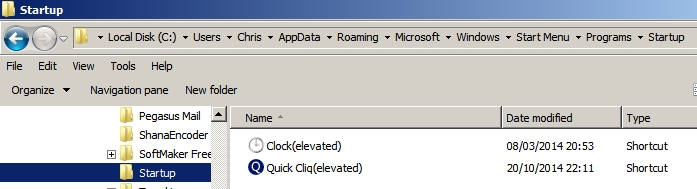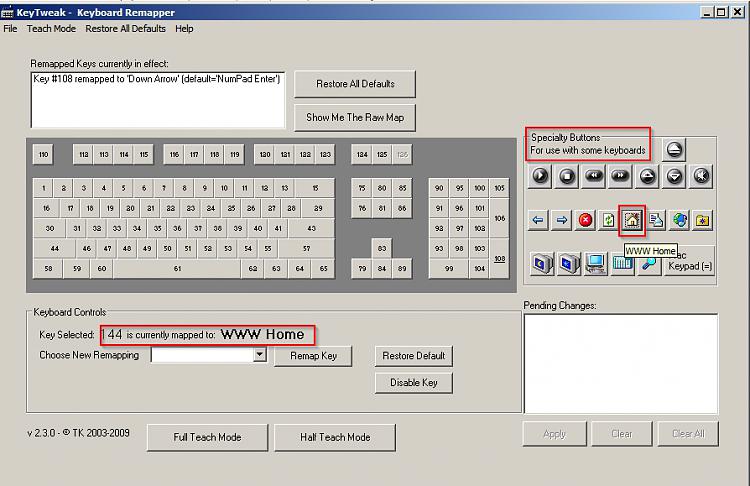New
#1
Help to open a program upon log-in that is minimized
Hi Everyone,
I have been pulling my hair out for the last 6 hours trying to get a key remapper program to boot in the background when the computer is turned on. I am putting the final touches on my custom HTPC, which includes an instant sheller that I have used before, and I have used Task Scheduler prior to this to open up anything and simply keep it minimized, but this program will not minimize. I have tried dozens of "Fixes" none of which worked.
I tried running a shortcut of the program and having the shortcut set to open minimized (within it's properties).
I tried using arguments such as \min or C\start or \t and several combinations.
I tried using a program called runminimized.exe which didn't work.
I tried writing a script that called the program to be open minimized.
I have tried so many other things that I can't even remember.
Please help!
To summarize
1) Must open and minimize without any keystroke (no mouse or keyboard will be attached when completed)
2) Explorer.exe is turned off, so it must not require explorer.exe to run.
3) The start-up folder is disabled due to Instant Sheller, so that is not an option.
4) I don't care if a command box flashes for a second, I just need it to be minimized.
I am running Windows 7 64 Bit Home Edition
Thank you
-Jon


 Quote
Quote