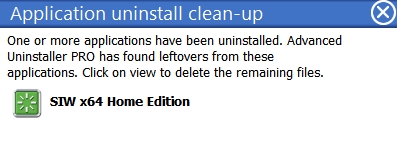New
#11
What's a Good Program For Uninstalling Applications/Programs on PC?
-
-
New #12
Well on the advice of a couple other experienced members I installed Advanced Uninstaller Pro (free)
NOTE: There were no warnings given by those members that the application is adware supported and comes bundled with Open Candy.
So I ran the setup file using a batch file that clean installs the app:
Even then it was necessary to block a file and quarantine it when running setup:
That resulted in a couple of processes that had to be manually stopped once the installation completed as there was a window left open that could not be closed.
Once installed there were scheduled tasks set up that I didn't need.
So I deleted them:Code:======================================================= ** Sunday 31/01/2016 02:15:24 ** Launched healthcheck.exe[3868] taskhost.exe[2920] « services.exe[620] « wininit.exe[524] cis.exe[3664] « cistray.exe[1172] « explorer.exe[1640] Important Executables and Driver Files File Details Changed from c:\windows\tasks\Health-Check-auto.job - Size=300 Date=Sun Jan 31 02:12:10 2016 Attributes=---A- to c:\windows\tasks\Health-Check-auto.job - Size=300 Date=Sun Jan 31 02:15:02 2016 Attributes=---A- ======================================================= ** Sunday 31/01/2016 02:18:00 ** Important Executables and Driver Files File Details Changed from c:\windows\tasks\Health-Check-auto.job - Size=300 Date=Sun Jan 31 02:15:02 2016 Attributes=---A- to c:\windows\tasks\Health-Check-auto.job - Size=300 Date=Sun Jan 31 02:17:50 2016 Attributes=---A- File Details Changed from c:\windows\tasks\Health-Check-deep.job - Size=302 Date=Sun Jan 31 02:12:04 2016 Attributes=---A- to c:\windows\tasks\Health-Check-deep.job - Size=302 Date=Sun Jan 31 02:17:54 2016 Attributes=---A- File Details Changed from c:\windows\tasks\Health-Check.job - Size=294 Date=Sun Jan 31 02:12:04 2016 Attributes=---A- to c:\windows\tasks\Health-Check.job - Size=294 Date=Sun Jan 31 02:17:46 2016 Attributes=---A- ======================================================= ** Sunday 31/01/2016 02:18:14 ** Important Executables and Driver Files Files Deleted :- c:\windows\tasks\Health-Check.job - Size=294 Date=Sun Jan 31 02:17:46 2016 Attributes=---A- ======================================================= ** Sunday 31/01/2016 02:18:29 ** Important Executables and Driver Files Files Deleted :- c:\windows\tasks\Health-Check-auto.job - Size=300 Date=Sun Jan 31 02:17:50 2016 Attributes=---A- =======================================================
The following had to be blocked from dialling out:Code:======================================================= ** Sunday 31/01/2016 02:18:14 ** Important Executables and Driver Files Files Deleted :- c:\windows\tasks\Health-Check.job - Size=294 Date=Sun Jan 31 02:17:46 2016 Attributes=---A- ======================================================= ** Sunday 31/01/2016 02:18:29 ** Important Executables and Driver Files Files Deleted :- c:\windows\tasks\Health-Check-auto.job - Size=300 Date=Sun Jan 31 02:17:50 2016 Attributes=---A- ======================================================= ** Sunday 31/01/2016 02:19:00 ** Important Executables and Driver Files Files Deleted :- c:\windows\tasks\Health-Check-deep.job - Size=302 Date=Sun Jan 31 02:17:54 2016 Attributes=---A- =======================================================
I have to say that the program works well when it comes to uninstalling software. It also uses a background process that runs at all times (checker.exe) to monitor software changes. This is not the same as "Monitored Installation"
Example: Ran Ccleaner 64bit and used it to uninstall SIW x64
It missed a folder that got picked up by the background process which displayed the following above the system tray once Ccleaner had done it's uninstall:
So it works well but there are a few things to watch out for when installing.
Plus it has extra features that will screw up your system if not used correctly including a "Daily health check" with a "One click fix" button that is best avoided. See deleted scheduled tasks above.
There is the ability to fully monitor an installation but it's really only suitable for advanced users as it monitors all changes including those that do not directly relate to the software installation.
On the plus side it does detect "Partial installs" just like Comodo Programs Manager that has been mentioned in this thread. I used to use Comodo Programs Manager but it stopped working for me and the program has been discontinued. Some users report that it still works for them.Last edited by Callender; 31 Jan 2016 at 18:33. Reason: add image
-
New #13
Isn't that awful that you have to go thru all those steps just to get a clean installation of a program.
-
-
New #15
Ho Hum
Ive used IObit for ages.
Never actually had any probs with it, and its latest incarnation ASCU9, AV + tools uses the bitdefender database under licence, using it on my w10tp.
I find that its Uninstaller is better than Revo.
BUT to stop any/all extra's i select custom install and REMOVE the live updater file.
Roy
-
New #16
I'm one of those for whom Comodo Programs Manager continues to work, and I have it installed on an old XP, and several new W7HP and Pro x64 machines as well. I found that the newer betas became problematic, but fwiw the last non-beta v1.3.2.30 is the version that works. It doesn't always monitor EVERY installation, as if that capability was thwarted by some particular installer methods, but I've found that on any PC that I haven't installed it to, I miss it. In fact I'm addicted to it such that I right-click every installer (by muscle-memory now) and select "Install and monitor setup using CPM" and that results in a fully-monitored installation most times, as opposed to an unmonitored or should I say "standard" installation which relies solely on the proggie's Uninstaller to uninstall later. The joy of Monitored is that when you want to uninstall a program using CPM, the uninstaller runs, then CPM displays what *it* will/would uninstall if you continue, incl showing all files/folders/registry entries, and you can continue (or not) as you see fit.
Thanks for telling about AIP and let us know if you like it.
-
New #17
Yes I do like it but I don't think much of the effort needed to clean install it.
It does monitor installations on demand. It also scans for software changes in real time so if you uninstall software using another program it still notifies on leftovers.
It's possible to leave "installation monitor" running at all times but I prefer not to.
-
New #18
Chris, thank you for all the work checking out those programs.
I personally don't have a problem with a company offering free programs with added goodies. As long as the added goodies are shown as a option in a plain understandable fashion.
When one accepts the added goodies that is all they get.
I have downloaded programs and selected (NO) to all the added goodies and I still got them.
So what I do is wright down all the goodies I indicated (NO) to and do a search through my system looking for them.
-
New #19
It does seem that AUPro is (maybe far) worse than most. I do wonder if, when it updates, the other junk will have to be protected-against installing again. I also wonder if the program clean-uninstalls ITSELF or if when you uninstall it, the other junk is left behind.
Anyway now that I've looked at it again I think I will pass on that one.
-
New #20
If a program has it's own uninstaller you can bet your bottom dollar it will leave junk behind.
Related Discussions

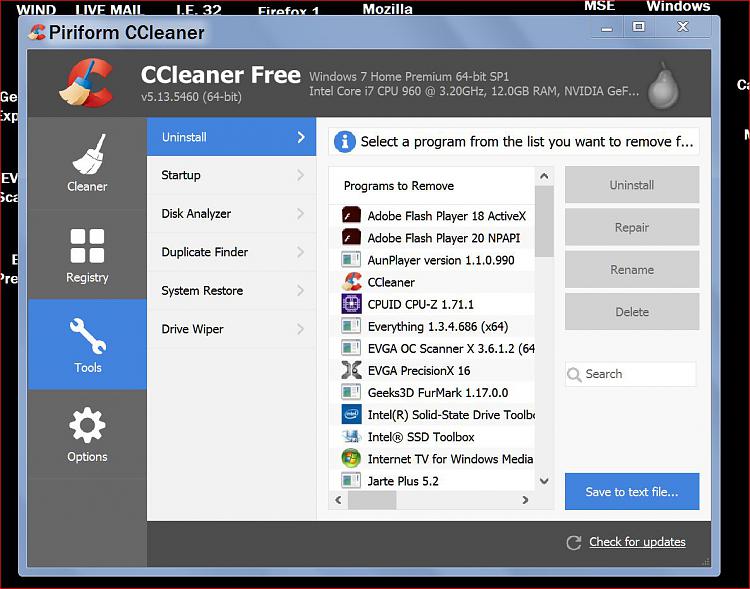

 Quote
Quote