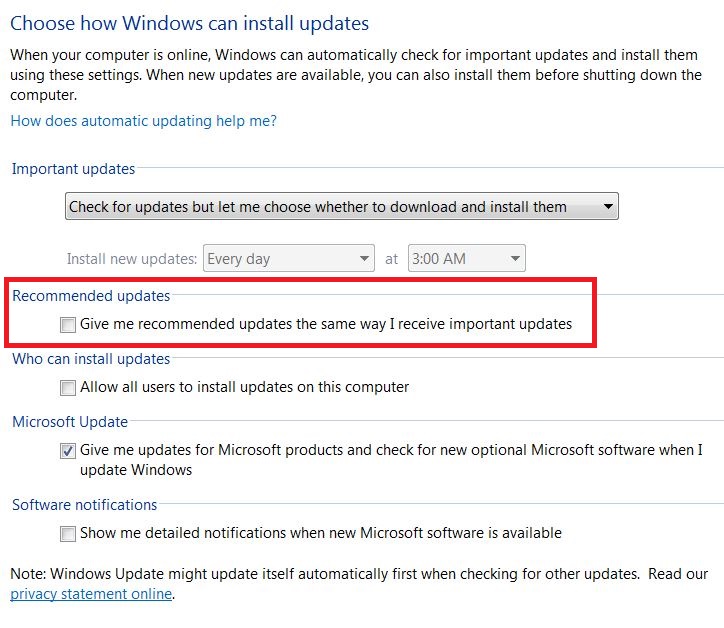New
#1
Cannot install MS .Net Framwork 4.6.1
Hello: Windows 7 Ultimate x64 here.
I have installed over forty Windows updates today (I must have turned on my auto install last October, but the software in the subject line and, for instance, MicrosoftFixit50123.msi, steadfastly refuse to install.
It all started when iTunes and QuickTime could not be installed. I have removed most things Apple.
I have tried repair with install disk, but to no avail. I am sure there are repair options I have not tried, so I would be very happy for some tips on what to do.
Regards,
Hans L


 Quote
Quote