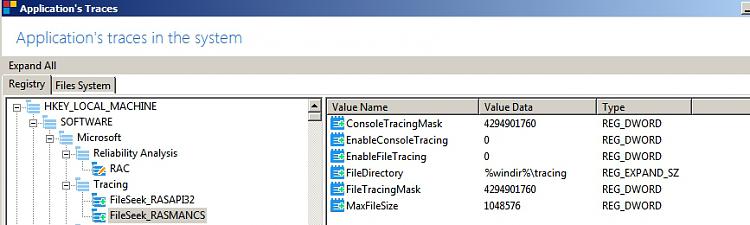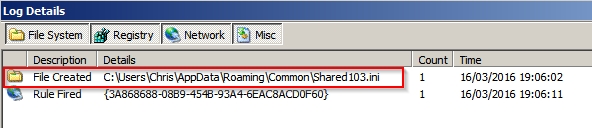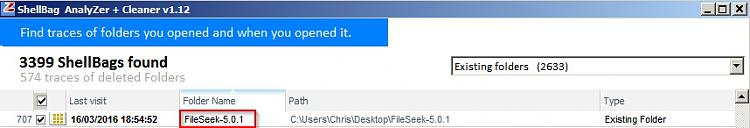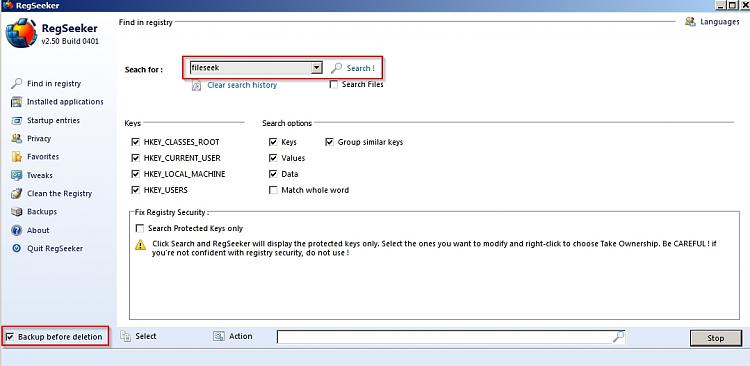New
#1
Installed or not Installed
Hello,
Here is a strange story: For some time I was looking for a program which searches text into files, I found
a nice program "FileSeek" here "https://www.fileseek.ca/Download/", downloaded the .zip file, unzipped it into a folder (not installed) and made a try by clicking the .exe file. Found it works for me - still not installed. By curiosity I opened the registry and made a search for the program - it was spread in several places in the registry. The program is not listed in the installed programs since it is not installed.
My question: How is this possible a not installed program entered into the registry, and what happens if I remove it from there, as there is not an uninstaller ?
Answers will be appreciated.
Thanks
Motim


 Quote
Quote