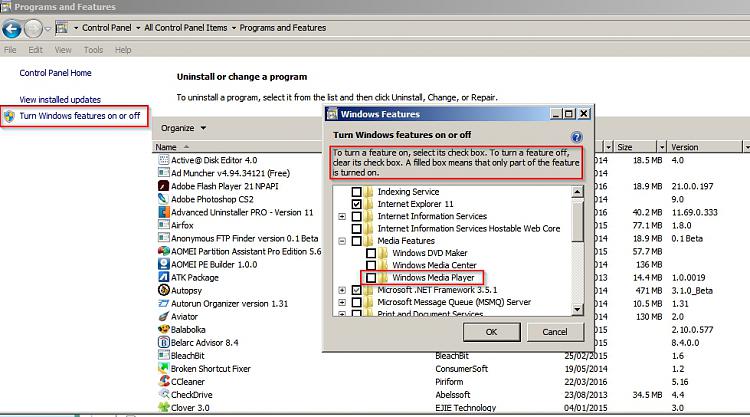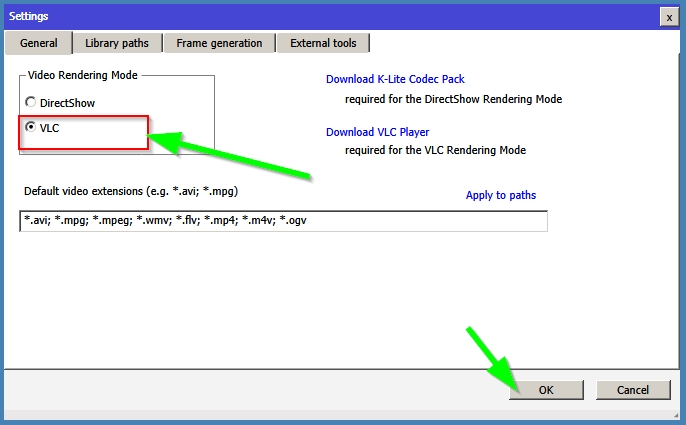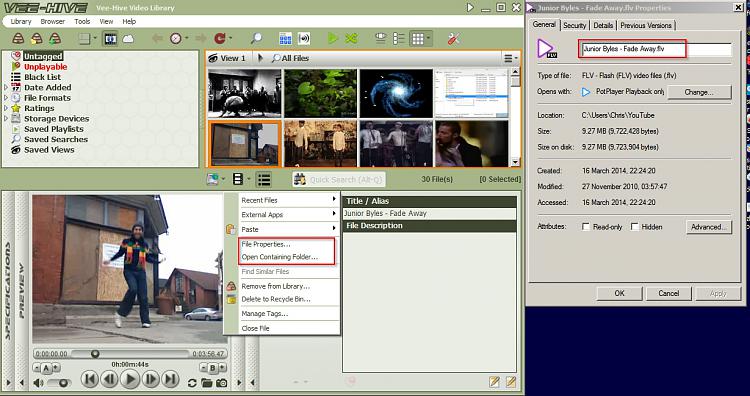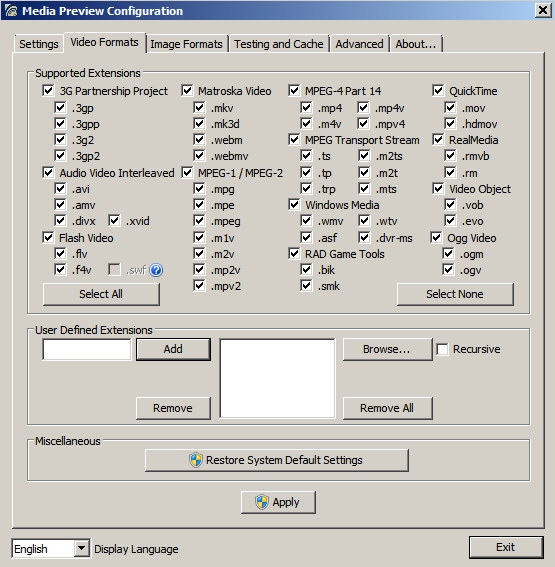New
#21
Where are the Most Recently Used Lists?
-
-
New #22
I set it to one per your example before I Rescanned after fixing my delimiter mistake, but now I have 3 thumbnails, not one.
Also, if I click on the preview window on the left, it tries to open Windows Media Player instead of VLC. You can see VLC is the selected. As you can tell I don't use WMP.
If I click on the Videos tab, I get only one video shown, the rest are Red-x'ed out. If I right click and select Play, it will play in VLC. but seeing them makes it difficult to figure out which videos you want to look at and rename.
If just click/double click/select one of the Red-x'es, nothing changes on the left, meaning the preview window still shows the same video it has loaded, and the thumbnails below also stay the same.
edit (I hit the post button instead of preview.) I also noticed that some of the Red-x squares also have a small green box with a dash in them. end edit.
I noticed on the right click that it as a Rename option. Being able to see a video still instead of a Red-x would be very helpful in renaming them, my main goal in all this!
.
-
New #23
-
New #24
Okay I see a few problems. My setup must be different to yours.
I don't have Windows Media Player as it is disabled.
My default video player is Potplayer
VLC 32bit is installed as non default player along with a few other players.
When I play a video in Saleem video Manager it plays in a VLC window. It used to open and Play in PotPlayer but I've changed the settings.
VLC creates a registry entry for the install directory here on a 64bit machine:
HKEY_LOCAL_MACHINE\SOFTWARE\Wow6432Node\VideoLAN\VLC
and here on a 32bit machine:
HKEY_LOCAL_MACHINE\Software\VideoLAN\VLC
Additionally the path is shown so on my 64 bit machine here's what I see:
You can see that the program is installed in the 32bit program directory here:
C:\Program Files (x86)\VideoLAN\VLC
If you see C:\Program Files\VideoLAN\VLC then you have the 64bit version. The 32bit version is required.
Do you actually use Windows Media Player? If not then I'd suggest removing it via Control Panel> Programs and Features> Turn Windows Featues On Or Off
A reboot will be required if you decide to remove WMP.
In any case I'd suggest a fresh install of VLC. You can get the 32bit version from the website. The 64bit version is not listed there on the home page.
VideoLAN - Official page for VLC media player, the Open Source video framework!
Download and save the installer.
Then grab a copy of Portable Geekuninstaller and use it to remove your current installation of VLC.
GeekUninstaller | GeekUninstaller
Locate VLC in GeekUnistaller's list of programs and double click to uninstall. After removal allow GeekUnistaller to scan for leftovers and remove them.
Reboot.
Run the installer for VLC and install it preferably as the default player.
If you still have problems with Saleen Video Manager check the following:
Make sure that "Use External Player" is unchecked in Saleen Video Manager's GUI.
Check the directory here for generated images.
C:\Users\Username\AppData\Roaming\Saleen VideoManager\VmFrames
Look inside the folders and open images. If they are all corrupt and will not open - delete the folders.
Additionally you can open Saleen Video Manager and on the Library Page click somewhere then press [Ctrl+A] then right click and choose "Remove From Library"
You can then rescan the library.
When it comes to "Frame Generation" it can take a while. I suggest cancelling that step once it has started and then wait until you have finished using the computer for the day.
Then open Saleen Video Manager again and on the Library Page click somewhere then press [Ctrl+A] then right click and choose "Generate Video Strip (frames)"
IOt could take a few hours for hundreds or thousands of videos so just leave it running.
When finished inspect the results that are shown. If "Failed" is shown against any video then I'd suggest that htose are the ones that are likely to be responsible for explorer crashes. Suggest converting them to another format.
-
New #25
Well I have just installed another "Video Manager" and so far it's working okay. The problem is that it's a trial of the PRO version and it only reverts to the free version after 30 days.
Suggest: Let me wait until it downgrades to the free version and if functionality is still good then I will post back here with more details.
Can display thumbnails and rename video (in Explorer via "file properties" menu)
If you can't get Saleen Video Manager to work then perhaps uninstall it! Sorry that you had problems with it. I'm not sure why it works for me but not for you.

Edit: A little more info here:
Vee-Hive: Why Upgrade?
Note: Libraries in this case refers to Libraries created within the program and not Windows Libraries.
"Work with other programs" refers to tools that you must have installed already.
Personally I will only need the free version.Last edited by Callender; 29 Mar 2016 at 21:59. Reason: add info
-
New #26
Hi Callender. I uninstalled VLC 64, but no change in Saleen VM. Yeah, the 64 bit version is a little hard to find. For those that want it, it can be found by going to:
VideoLAN - Official page for VLC media player, the Open Source video framework!
Scroll down near the bottom, then click on "Get VLC for Windows".
Click on the down arrow next to "Download VLC" and then pick 'Installer for 64bit version' as shown in the attachment below.
Oh, and I set VLC 32 to be the default player for all audio and video files and rebooted before trying Saleen VM.
Yes, VLC is setup in Saleen as you indicate, and the Media Classic Player field is blank. And "Use External Player" is unchecked.
That got more videos to show up in the Videos tab, but still a lot of Red-Xes are there. I found a common link, though.Additionally you can open Saleen Video Manager and on the Library Page click somewhere then press [Ctrl+A] then right click and choose "Remove From Library"
You can then rescan the library.
...
Then open Saleen Video Manager again and on the Library Page click somewhere then press [Ctrl+A] then right click and choose "Generate Video Strip (frames)"
The ones that have a thumbnail are all mp4, wmv, avi, or flv files.
The ones Xed out are mts or mov files.
Are any of your files mts or mov?
I checked Vee-Hive's Web site. Yeah, way too many feature in Pro that I don't want or need, like Cloud service. I just want to simply rename files and move them around on the hard drives, and there's no mention of that on their site.
On the other hand, I checked out Saleen's forums again, and both moving files around your disks, and VLC 64 support is suppose to be coming 'very soon' now.
If Vee-Hive can rename, please let me know. I might check it out then. If not, it really doesn't have what I need. I think I mentioned it, but I already have a video manager that can do all the color coding, key wording, and all that stuff and I never use it since it can't even rename a file.
So in the meantime, I'll keep Saleen installed and see long it take for an upgrade to appear and see what functions it'll have.
.
-
New #27
I only have the one .mov file and sure enough it shows up as a Red X
I can see thumbnails for it though.
EDIT: It seems that there are known problems with .mov files.
See here: Saleen Software - Search results
Vee-Hive: Yes it can rename files but only by right clicking on the video thumbnail then choosing "File Properties" which opens the Explorer file proerties dialog box where you can just type the new name then click OK.
As per this screenshot:
https://www.sevenforums.com/attachmen...s-vee-hive.jpg
Vee-Hive: What I like so far.
It only generates one thumbnail per video but once that's done you can actually set your own thumbnail from the video preview window using the slider to select an appropiate frame.
Can add multiple libraries (not the same as libraries in windows) - these are Vee-Hive libraries stored in it's own databases.
What I don't like:
Thumbnail generation is slow and I see the odd error when generating thumbnails then the program requires the user to click OK in the error window that pops up before it continues generating thumbnails (or indexing videos)
That means that you cannot just let it index files while you are away from your computer.Last edited by Callender; 30 Mar 2016 at 13:21. Reason: add forum link
-
New #28
Speaking of thing you don't like, I tried rebuilding everything in Saleen VM again this morning and noticed something I didn't notice before. I tried performing other work but every time the little frame builder window popped up, it stole the focus from whatever I was working on! Quite annoying and very unproductive. I couldn't even write an email!
In looking at Vee-Hive and branching out looking for video managers in general, I came across an interesting post on Vee-Hive. It appears it will not be doing what I need.
The attachment is a screenshot of two posts. ByteShare has the same needs as I do. VideophileII, the maker of Vee-Hive, answer is that they are not going to get into file system management end of things.
The screenshot was taken from here:
Best Video Organizer?
Oh well...
I also looked at numerous video managers suggested in various forum posts, and none will do underlying 'file system management' functions.
Saleen indicates it may come in a future version, but I'll have to wait and see on that.
In the meantime, my 'old' way of doing things isn't looking so bad after all, LOL. So I'll keep using Explorer as my thumbnail story board of sorts; view in VLC if needed, and do my renaming and file shuffling back in Explorer.
That turns out to be easier than all the indexing, frame building, and cataloging required by 'video managers' with no or limited file renaming, not to mention no means to move the files.
.
edit: corrected a couple of typos.
-
New #29
Thanks for the feedback!
Well I've done more research and you might find this interesting:
Personally I keep thumbnails and thumbnail cache disabled as I don't have much use for thumbnail previews in Explorer. However for testing purposes I re-enabled.
Here's a screenshot of a test .mts format video file that I downloaded showing a thumbnail in Explorer.
Also I see thumbnails for .mov files, .avi files and pretty much all video types (the ones that I have on my Hard Drive)
I have LAV Filters installed (for Vee-Hive) and then installed Iacros Shell Extension but found that although video thumbnails would display in Explorer there was no support for .mts or .mp4
Then I tried MediaPreview but left everything else mentioned installed.
MediaPreview screenshot:
Check the file types shown. I configured it for video only and not for images.
So far everything works for me with regards to viewing movie thumbnails in Explorer.
I still personally see those other programs that we tried previously to be useful as a way of generating lists of all video files that are present on the Hard Drive so I will keep them even though they cannot move files.
:)
Link to Media Preview if you want to test it:
Media Preview Download Page
File Safety Check:
MediaPreview Setup File

MediaPreview Program Folder
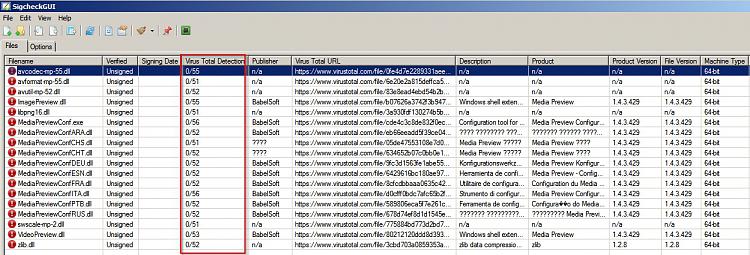
Last edited by Callender; 31 Mar 2016 at 14:19. Reason: modify link
-
New #30
OK, I uninstalled Saleen VM; got tired of messing with it.
It's funny how things work out. I didn't have any issues with Explorer and it's thumbnails for my movie files as it handled all the different formats my personal home movies and the like are in. It's never shown .flv files, however. That's never been a concern for me as those are usually DIY type files from the Web on how to fix or do something, and they are usually aptly named, like "How To Tie A Butchers Knot. Professional Butchers Knot." So I can usually find what I need pretty quickly.
But I tried out Media Preview anyway. And guess what? Besides seemingly working good, it allows Explorer to show thumbnails for .flv files. And I quickly discovered that it doesn't build a thumbnail for a corrupt file! It turns out I had a lot of corrupt .flv files!
And it was a breeze deleting them all, too. I just set Explorer to show medium icons and deleted all that didn't have a preview thumbnail. Boom, done! So it turns out to also be a good tool for finding corrupt files, too.
Before, I had to open each file and see if it would play in VLC or not, and delete the ones that didn't play. Obviously, very time consuming which is why I was so far behind in looking for corrupt video files.
Thanks for sharing the link!! You made my day, again!
.
Related Discussions


 Quote
Quote