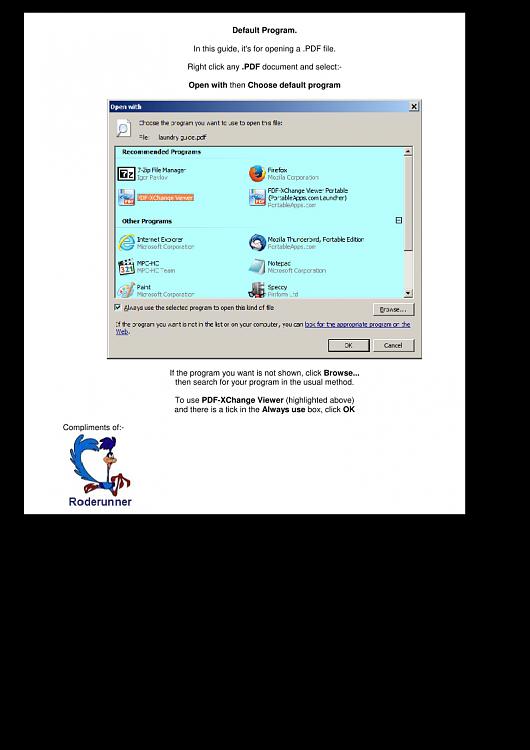New
#1
.PDF reader
Hi Folks, I am currently using PDF-XChangeViewerPortable.exe it was downloaded as a .Zip file. I used 7Zip to extract the files and put them in a folder called PDF Reader. I put this folder into the root of C: Drive. I then did as in my attachment.Default Program.pdf this worked well for ages, updating the program as required.
A few days ago, I got notification that PDFXEdit.exe (editor) was a superior program from the same company.
I downloaded and unzipped as before but after deleting my old PDF Reader folder.
I have had various attempts at doing as in my attachment all failed. I managed to set it as default in Firefox but not as my Laptop's Default program


 Quote
Quote