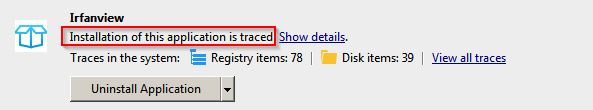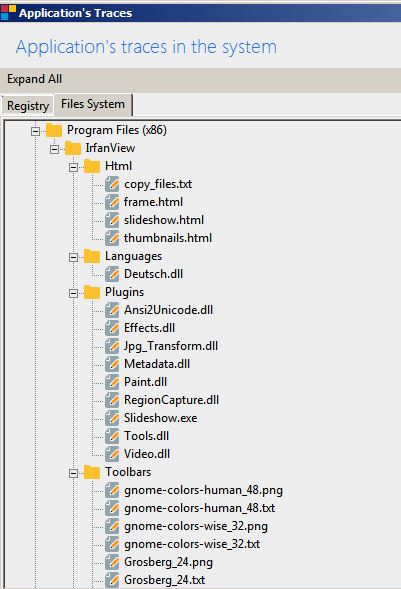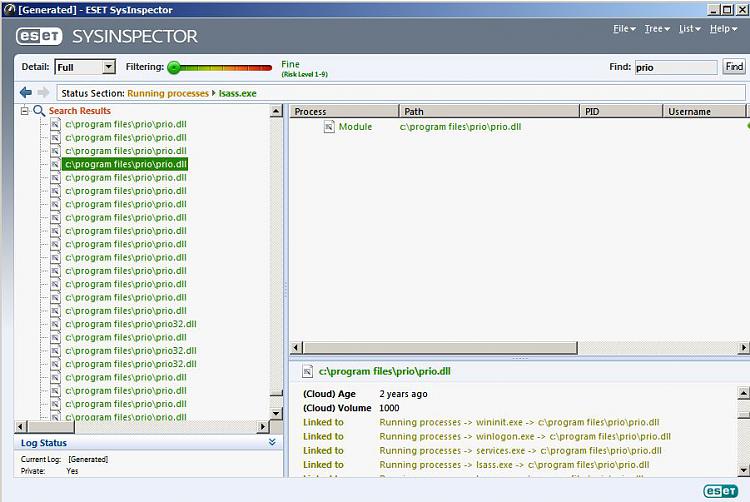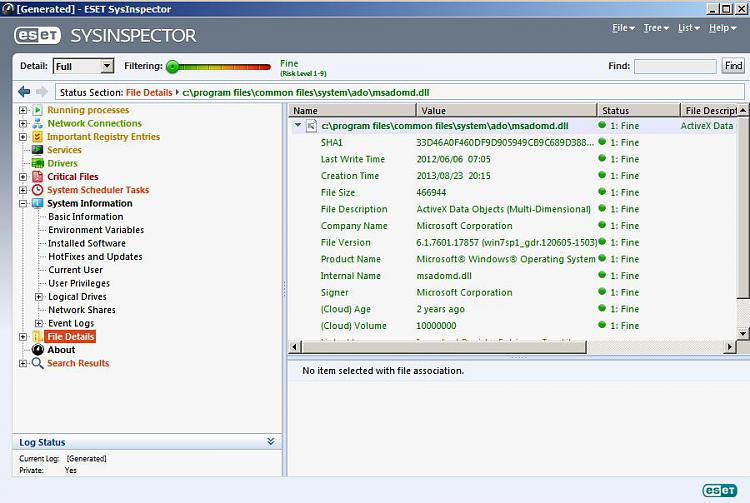I need an app that can do this
-
I need an app that can do this
Hi i hope i'm not breaking any rules here as this is not stricktly a win 7 issue, more a case of picking your brains for an app i need.
I'm looking for an app that will tell me what files belong to what app i have installed on my system, a wee bit like Windows Task Manager and the processes tab, but i won't it to scan the whole drive not just live processes.
I have tried to google it but coming up with nothing worth looking at, can anyone shed any light on this for me?
All1
-
-
This isn't possible in a general sense. Files do not contain any information as to which program created them or has used them and it usually isn't possible to determine this. For the most part files are not owned by specific applications. Some file types such as PDF are normally associated with PDF readers while TXT files could be used by many types of application.
If you could describe why you need such functionality there may be something that can be done.
-
The only way is with some scans which will scan before you install then again after and give you a list of files and reg keys
-
-
Files do not belong to any particular program, there is no such a relationship.
Software will only open files while in use, then close and leave them alone, but that don't links them in any way, any file in a system can be potentially used by any program out there, as long as it know what to do with the file and as long as permissions allow.
I don't get your example of the "a wee bit like Windows Task Manager and the processes tab", what did you mean by that? Can you explain that a bit more?
And also, what are you looking for, what are you trying to achieve?
-
Files do not belong to any particular program, there is no such a relationship.
Well that can't be true.
For example if i installed an app called "NewsLeecher" then no doubt the files that go into the NL folder may be shared with some other apps but "Newsleecher.exe" will be only for NL not VLP player, i know it's a simple way of putting it but hopefully you get my drift.
There is an app called "Security Task Manage" but that is only for apps that are running but i guess the best thing for me is to use the option that samuria suggested.
All1
-
It appears your concept of "file ownership" is different from any I have ever heard of. Files are owned by user accounts, not applications.
-
-
Files do not belong to any particular program, there is no such a relationship.
Well that can't be true.
For example if i installed an app called "NewsLeecher" then no doubt the files that go into the NL folder may be shared with some other apps but "Newsleecher.exe" will be only for NL not VLP player, i know it's a simple way of putting it but hopefully you get my drift.
Executable file
is not the same as
Data file
It sounds as if you might be confusing the 2.
Yes, the Newsleecher.exe belongs to Newsleecher.
Firefox.exe belongs to Firefox.
But a data file does not "belong" to a particular program.
A "doc" file might be created in/opened with MS Word, Libre Office, Word Perfect, etc.
HTH,
MM
-
Maybe i didn't explain myself 100% when i talk about data file i'm refering to files that get installed for the running of the pc, so dll's, ini's etc, i know pdf-adobe etc but was more looking at the files that get installed with the OS and apps, and as for file ownership maybe i should have used the word "associated".
Sorry for the misunderstanding
All1
-
You should research apps that can do traced install/ uninstall. Here's screenshots of Irfanview (traced) but the file details will not all fit into one screen and I'm not going to post multiple screenshots!
-
I reckon that ESET SysInspector might possibly meet you needs.
The search tool is handy. Also ignore detections (shown in red) and don't be tempted to automatically delete them. Research is needed. For executables including dll's just expand the file list.


 Quote
Quote