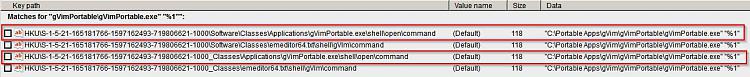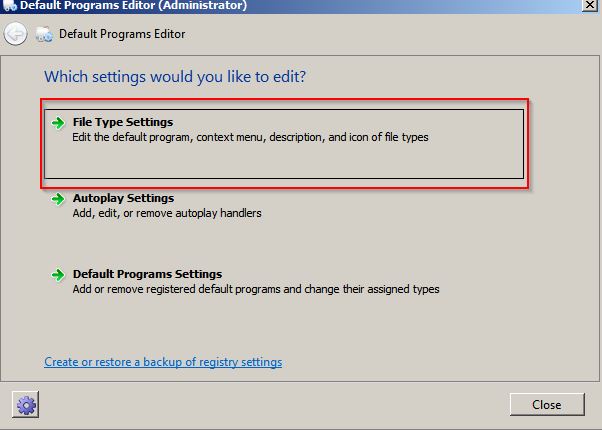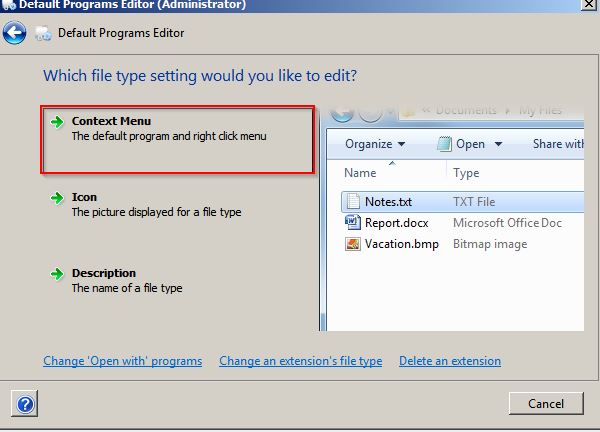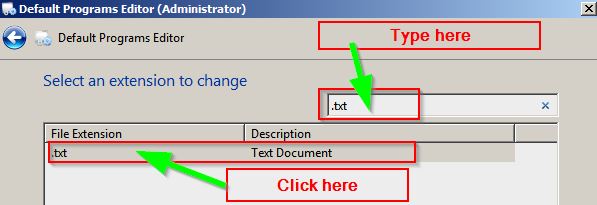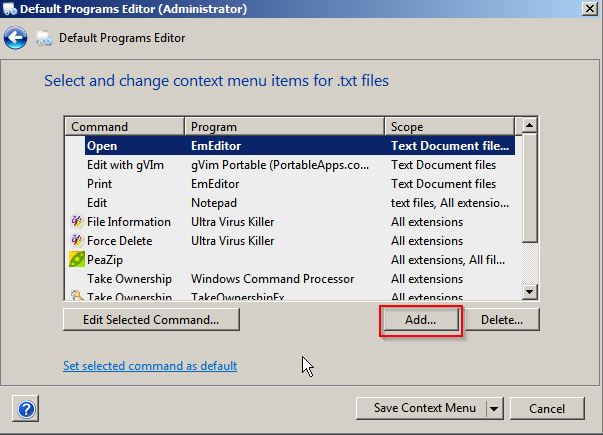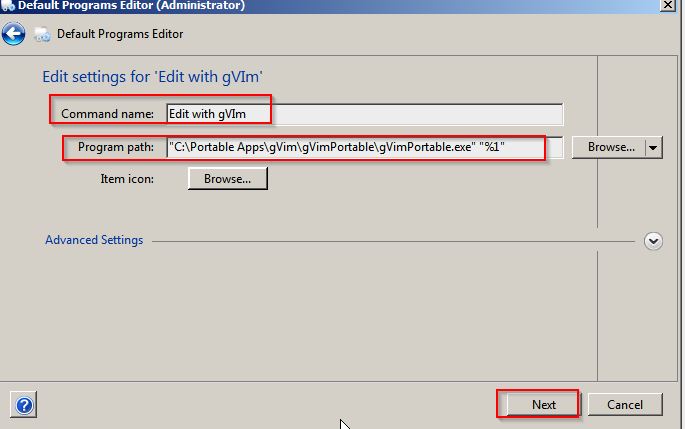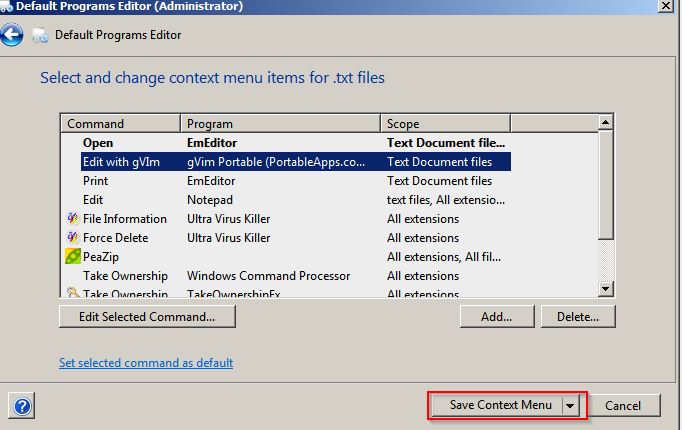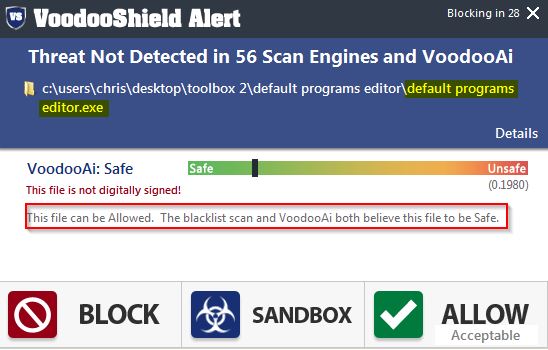New
#1
Cannot launch programs from right-click popup menu
I recently had some kind of corruption so that I had to restore an image backup using Macrium Reflect. This has been mostly successful but when I right-click on a text file in Windows Explorer and then select a program from the popup menu to edit it nothing happens. I reinstalled the editor I was using but this did not help. I do not have hours to spend on this - should I try an alternative explorer or is there any possibility of a quick fix?


 Quote
Quote