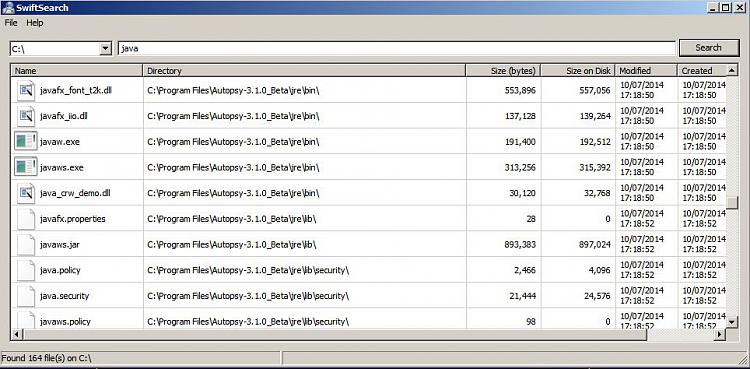New
#1
Java mysterious installations
Regretfully, I must reinstall Java after abandoning it years ago. I have gone into mind-mapping software, and it seems all of them need it. The reason I'm asking is that I have already installed my first Java-based software : X-Mind. It did not require any separate installation of Java, and it launched properly, so I presume it came "with its own Java".
Now I tried to install another one, an academic program named Docear. When I tried to launch it after install, a warning popped up, saying that Java Runtime Environment 1.60 (if I remember correctly) was missing. There were no instructions on Docear site about installing Java as a first step.
I was naÔvely hoping that Docear (and the other Java-based programs I'm about to install) would be able to "share X-Mind's Java", but apparently this chap is jealous.
I went hunting for Java on my PC, by the way. There's nothing Java-looking in my installed programs under Control Panel. No obvious Java Control Center or somesuch either, as I seem to remember it existed ages ago. But I did find various bits and bytes obviously Java-related, which had not been there before.
I'm being told that it's easy to mess up the Java installs. What should I do ? Are there different sort of Javas (not taking the browsers' variety into account), the big ones shared by everybody, and the tiny ones sticking to a particular application ?


 Quote
Quote