New
#11
You should see a Java icon pop up in the system tray when an update is available.
Maybe you should consider using EMET (if you don't use it already)
Enhanced Mitigation Experience Toolkit (EMET)
You can automatically add rules for Java by importing them.
You should note that I'm using an older version of EMET rather than the current version.
There's a tutorial here:
Enhanced Mitigation Experience Toolkit (EMET)

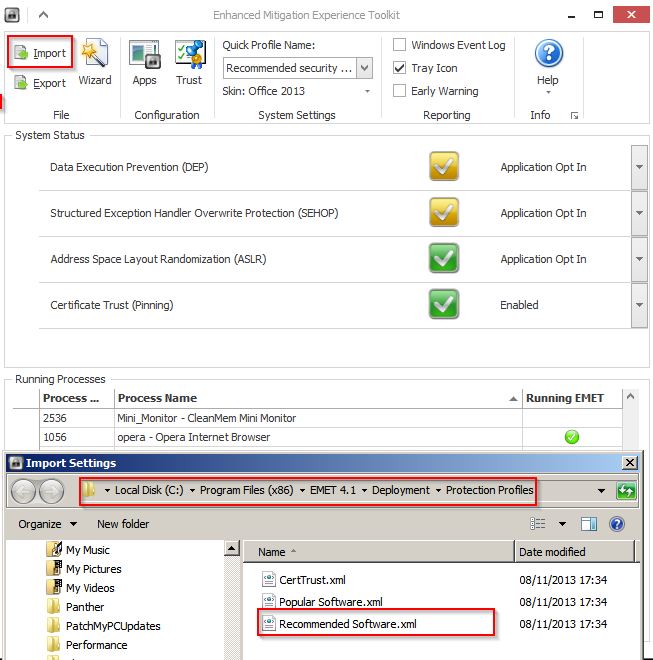

 Quote
Quote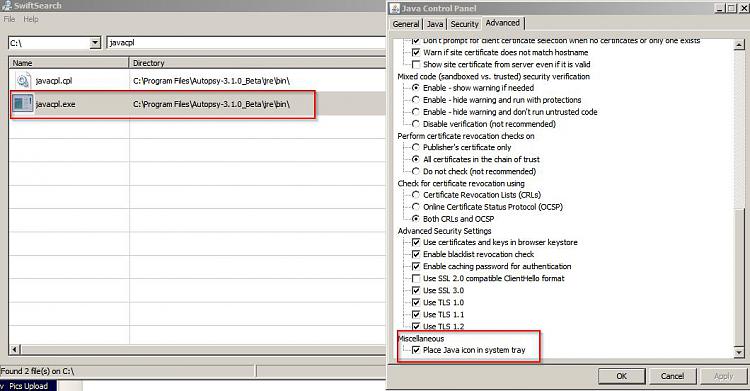
 .
.