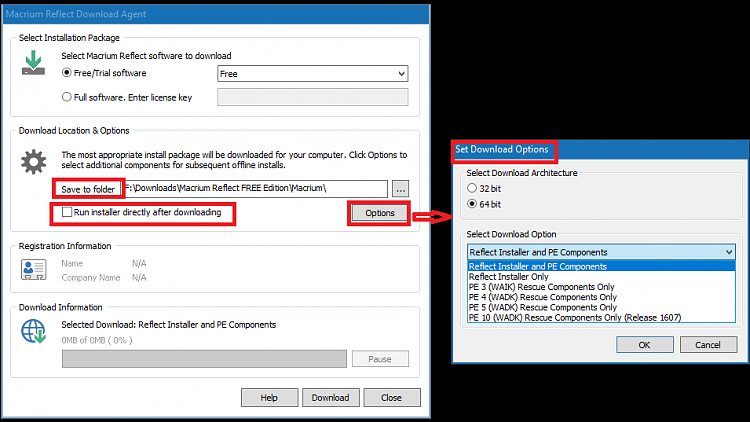New
#1
Using Macrium software on machine without Internet connection
Hello,
I want to try Macrium Reflect to make backup images of my computers. However, I have one very important computer that I want to backup. This computer has no internet connection.
I have just downloaded Macrium on my laptop that I use for different testing. The download is about 45 MB. First thing was to create rescue CD/USB and during this process I had to allow Macrium to download additional components from the internet (25 MB something needed by PE).
My question is this:
What else I need to download besides Macrium Reflect Free in order to install it and use it offline on machine without internet connection?
On Machine on which I want to use it to make backup and rescue CD is WIndows 7 Pro 64 bit with SP1 installed.
Additional download during use of the Macrium application is out of question.
Thank you


 Quote
Quote