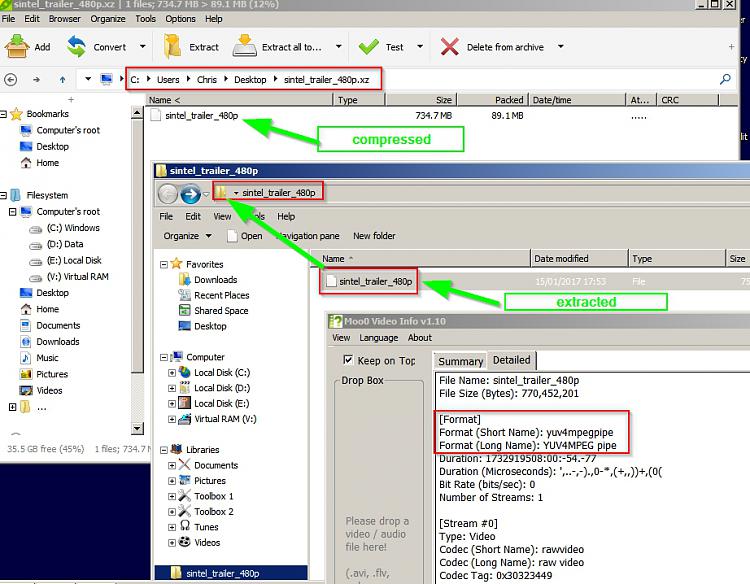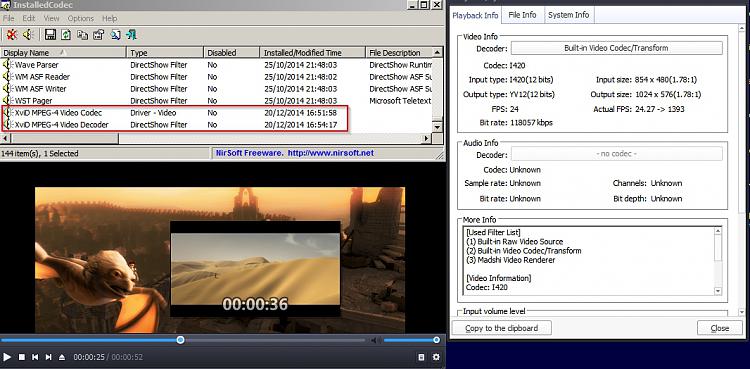New
#1
Xvid-1.3.4-20150621.exe Safe?
Have you come upon a video file compressed into .xz (Xvid)?
After a very bad experience d/loading what appeared to be the right codec I'm very hesitant to open
Xvid-1.3.4-20150621.exe
Source: Xvid - Download
So I'd really like to find out if this executable is safe before opening it.
Have you tried it? was it clean?
Do you know of any way to test this file?
Look forward to hearing from anyone who has experienced this file type.


 Quote
Quote