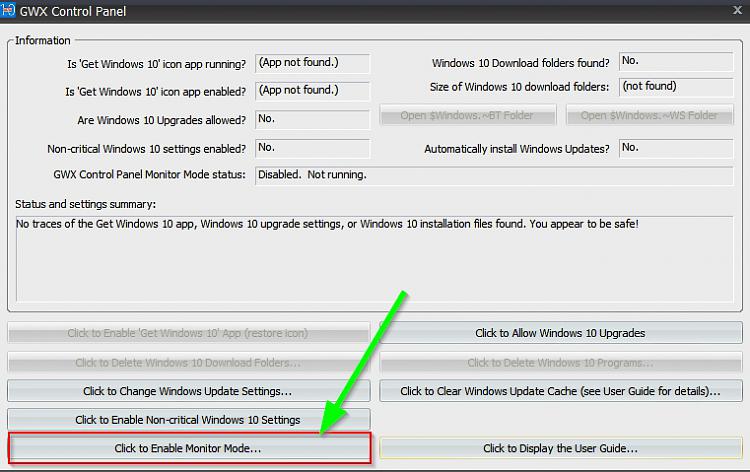New
#1
How to add/enable a program to start at Windows Logon
Good afternoon everyone,
I'm having a problem with remembering how to add/enable a program that will start at Windows Logon. I don't seem to be having much luck with various searches. Perhaps I'm not using the right search terms/parameters.
Could someone kindly enlighten me as to how to do this, or provide a link to a source that explains how to accomplish this (in simple terms this aged, non-techie person [me]can understand)?
Thank you for your time and any help!


 Quote
Quote