New
#1
Windows 7 Ult. Creating New Folder Problem
-
-
New #2
Welcome to the forum. It creates new folder you then edit that by renaming to what ever you want
-
New #3
hmm already tried that even if i rename it it just stays as a "File" and not a Folder even dragging items won't work .... rather than having a folder icon it just stays as a blank sheet when i create a folder should be the same icon as the one seen at the top of my image.
Thx for replying though appreciate it.
-
New #4
MsGuided, you seem to be going about this the wrong way. To get a New Folder, when at the Desktop, just Right Click & select New & then from that menu select Folder.
Now that New Folder will appear on the Desktop. If you wish to Rename it, Right Click on it & select Rename.
You are trying to use Properties to rename it & that wont work.
-
New #5
sir i've already tried that im not trying to change the name im currently studying IT as jr so i know the basics what im doing is not renaming it but something messed up my folder setting instead of creating a "Folder" it creates a file type which is "full" ... what im showing in the image above in the properties is the File type "File" which should be doing this which is "File Folder"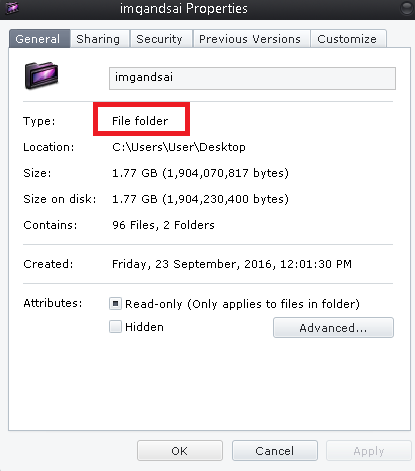
File type "File" = no extension associated in my windows meaning i don't have the extention folder existing on my "New Folder" Command/ menu
-
New #6
Have you tried restoring Folder defaults. To do that, open Control Panel, select Folder Options, when that opens, select View & click on Restore Defaults. You could also Click on Reset Folders. Be sure to click the Apply button after you have made any changes.
Reboot the computer & see if this has fixed your problem.
Related Discussions

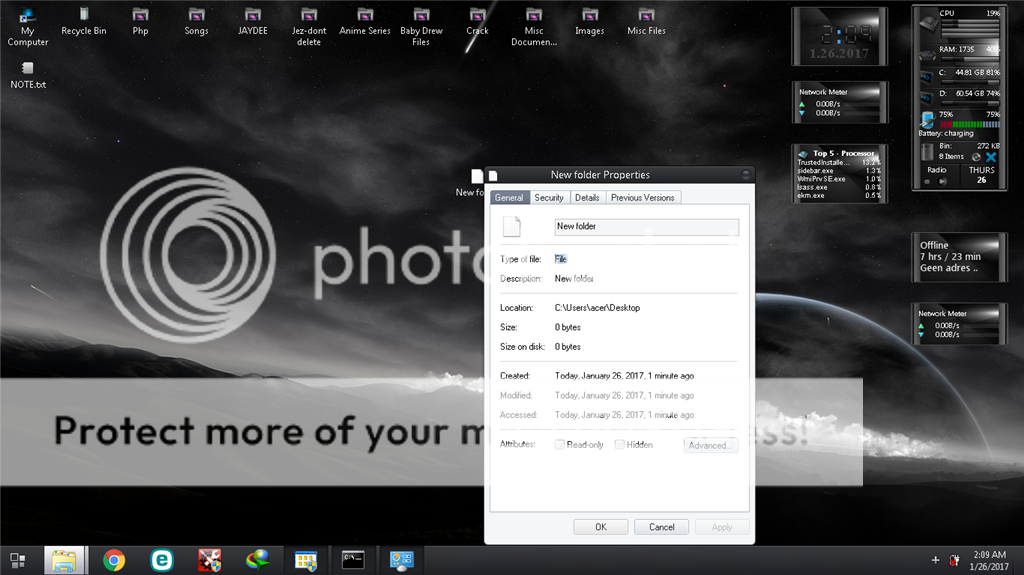

 Quote
Quote