New
#11
Oh, btw, here is a picture of that error message I keep getting over and over.
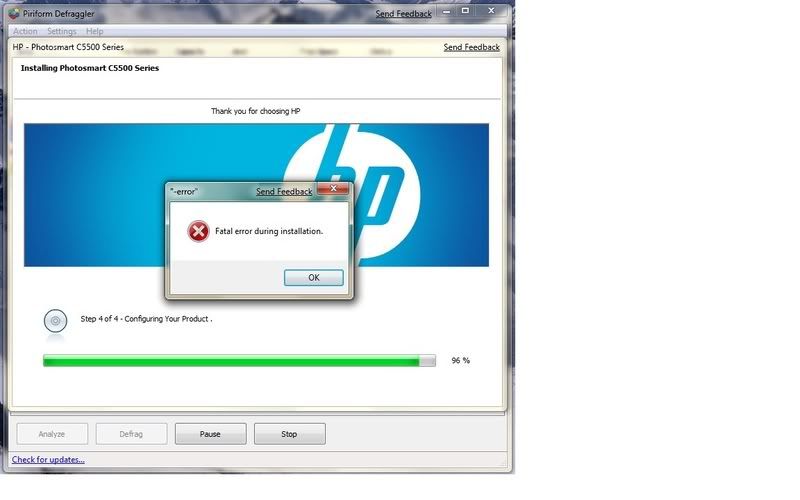
Oh, btw, here is a picture of that error message I keep getting over and over.
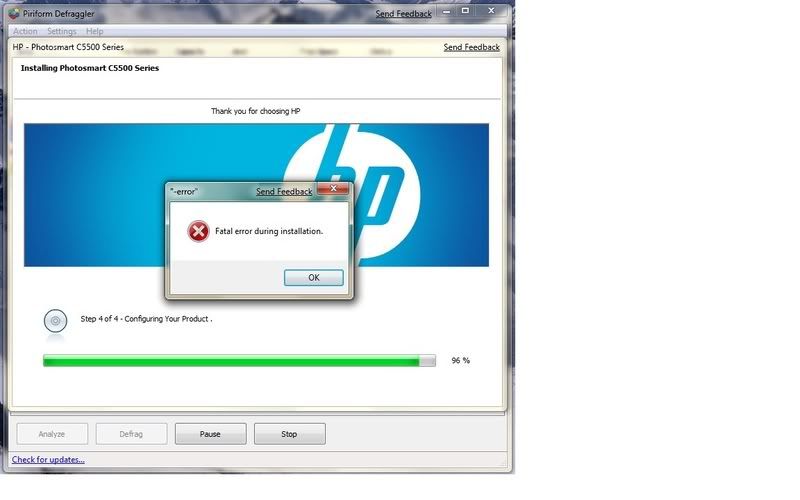
I'm having the same problem, I think it is a scanner issue. If you go to HP Solutions and try to "Scan to Printer" you will probably get another error. I am using Vista Ultimate 32bit. I have contacted Microsoft and they even got on my computer remotely but could not solve this issue. I also had HP do the same with NO help at all.I have tried many things. I will probably return this printer. If you find a solution please let everyone know. If I find one I'll do the same.
I was having so much trouble installing my hp photosmart c5550, that i was ready to take it back, until my tech support ask if i was using a hub.
Believe it or not that's all it was . I unplugged it from my hub and plugged it to the USB port and everything worked perfect.
Any new solution to the problem guys. I have the fatal error w-stub when adding device for my HP deskjet F2280. This is a scanner problem I believe.