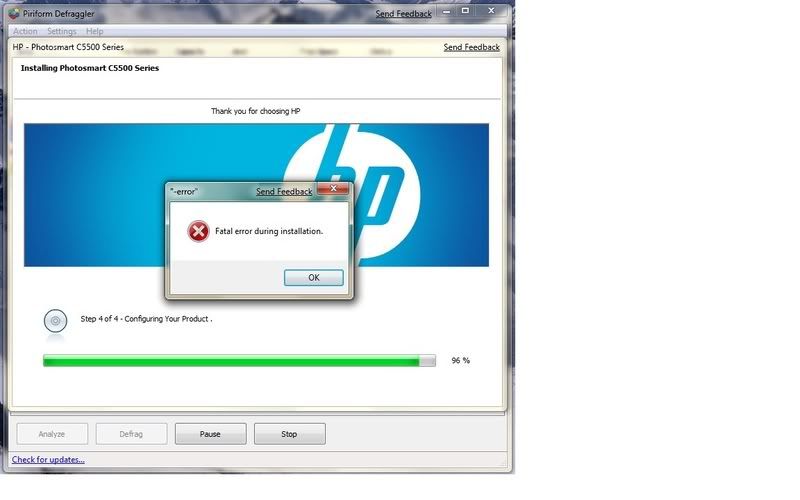New
#1
HP Photosmart C5550 Driver issue
I have a new HP Photosmart C5550 AIO printer that works great in Vista x64, but the drivers/software will not install in Windows 7 x64 build 7000. The software immediately comes up and says the OS is not recognized.


 Quote
Quote