New
#1
File/Folder property: “Allow this file to have contents indexed in..."
When I right click on certain files and folders in MyDocuments, then select Properties, Advanced, I find that The feature labeled as “Allow this file to have contents indexed in addition to file properties” is not checked. I need to have this feature checked in all sub-folders and files under a head "Archive" folder. I can do so individually, but there are hundreds of files, and newly created ones still have this box unchecked. I have read the forum posts on permissions and tried making all sub-folders re-inherit characteristics from the head "Archive" folder, but no changes occur. Does this check box refer to a permission or a file attribute, or something else? I just love the way Microsoft obfuscates things when you try to figure out what the OS is actually doing.
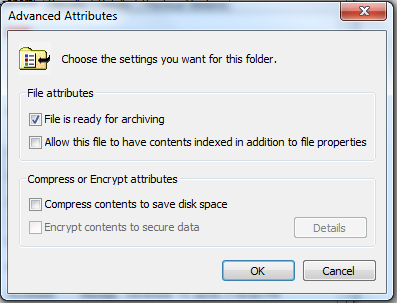



 Quote
Quote