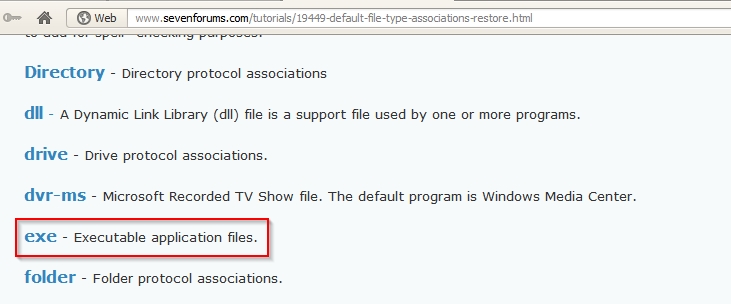New
#1
Win7 not opening programs/Apps.
Plus Win7 Home Premium 64bit cant find to run scanregw.exe and some other commands either? Im completly at a loss on where to go from here? I cant restore to an earlier time because its only going back a few days to when I still had the problem. I ran Gridinsoft antimalware with a registry thingo built into it and my computer got worse from then on. Id like to able to fix it rather than doing a clean install again. P.S. I can run sfc/scannow no worrys, although it hasnt found anything wrong. I ran a free trial of MalwarBytes but that didnt find anything. Can someone steer me in the right direction please.


 Quote
Quote