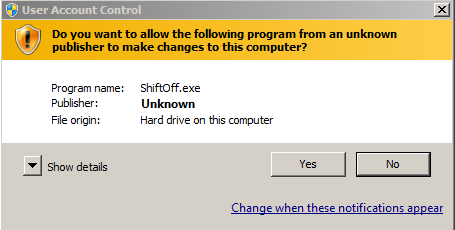New
#1
Unverified publisher, for an app I have used for over 9 years
When rebooting my PC after installing a portable (AHK) app, Windows showed this alert ...
I have been using "ShiftOff" for >9 years on several XP desktops and now my third Win-7 machines.
ShiftOff is started by Startup and I have it whitelisted (folder and executable) in Bitdefender IS 2016.
The alert looks like Windows Essentials (?) , which I think I had disabled in my 2008 Toshiba, without any dramas for the past 9 years.
(The Toshiba has expired in the last 4 weeks or so)
Obviously Windows offers an option never ask me again if I want to run ShiftOff.exe at boot, by disabling ...
[ ] Always ask before opening this fileQ:1 Where does Windows store the settings when I chose to never ask me again ?
- and how do I access that list, the Registry ?
Q:2 Would elevating the EXE to run as admin, in
<file.exe> Properties -> Compatibility -> Privilege Level -> [x] Run this programs as administrator ...
... be a solution for any other programs run at startup. ?
I have some of my scripts (.VBS) that run at startup too.
I am in the process of setting up this Lenovo (2 years after I purchased it) and a lot more "stuff" to install.
Any informative input ... would be appreciated :)
Thank you
---------------
Windows 7 PRO x64
ShiftOff.exe home page
Last edited by bawldiggle; 19 May 2017 at 20:30. Reason: spelling errors



 Quote
Quote