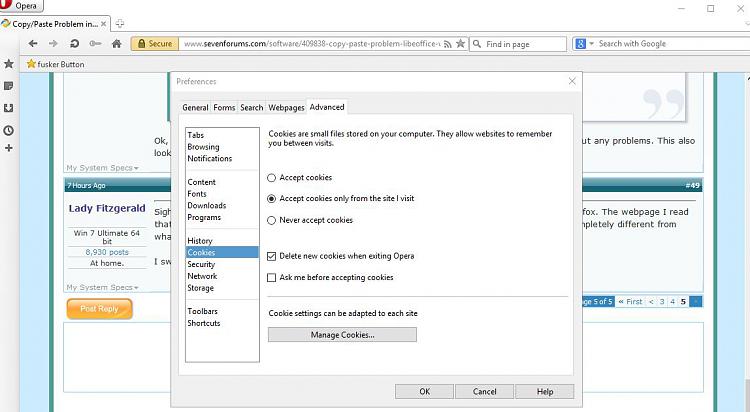New
#41
I must be losing my muckin' farbles. I swear I replied to this but it vanished (or I was dreaming?).
Back to theranchtopic... This looks promising! As I have mentioned before, I looking to replace Windows with Linux by the time Win 7 reaches EOL. To cut down on the urgency off learning all new programs as well as a new OS once I make the switch (being old with learning disabilities isn't going to help), I'm trying to find replacement programs that have Windows and Linux versions so I can learn how to use them at my leisure instead of having to do so "all of a big sudden".
I'm already there with replacing Adobe Acrobat Standard (besides me refusing to have anything to do with cloud and subscription based programs, Adobe doesn't have Linux versions of their products). I'm now using PDF Studio Pro 12 (not a freebie, btw, but less expensive than Acrobat) and have removed al traces of Adobe from my system with the exception of Shockwave Player (still needed to watch YouTube videos, afik).
I'm now learning how to use LibreOffice (LO) and have actually replaced the Word icon in my Quick Launch menu yesterday with LibreOffice's (I won't uninstall MS Office for a while yet, just in case). So far, the only actual problems I've had with LibreOffice have been cosmetic or learning a new workflow, all of which are minor annoyances that I'll get over fairly quickly. Many things about LO I'm finding I like better than MS Office (good grief, like Yoda I sound now). Even the copy/paste issue is mostly just increasing the amount of time it takes me to copy/paste an image rich web article (usually tutorials for later reference). I'm currently using LO pretty much all the time instead of MS Orifice, including laboriously working around the copy/paste issue by special pasting in unformatted text, then manually restoring formatting and inserting hyperlinks and images one at a time. The results are actually better than what I get in Word (mostly due to eliminating conflicting styles or styles that cripple ideal reformatting) but it is tedious.
FireFox is the most popular browser in Linux and most distros include it but I do not like it because of its piddle poor handling of cookies. Almost every website feels it needs to put a cookie on my computer, even if all I'll ever do is lurk there. I realize most cookies are not bad and some are even necessary but I feel it's my cotton pickin' computer so I should be the one who determines what gets put on it or not. In IE 11 (hey, I like it; so sue me
), I have IE 11 set to block all third party cookies and prompt me on all others. Firefox does not give me that option.
I cannot remember if I actually tried Palemoon (like I did Firefox) or merely decided against it because it is a derivative of Firefox with fewer features. I recently put Opera at the top of my "to try" list because of its alleged ability to handle cookies the way I want and its free VPN however, I haven't got around to trying it yet.
Going back to Palemoon, I'm not feeling especially adventuresome after the recent nonsense I've been dealing with (plus health is less than stellar) so let me hit you (and hopefully not hurt you) with a question before trying Palemoon and/or Opera. Does Palemoon handle cookies the way I want?


 Quote
Quote
 Oh well. I'll have to see later if it will work with another browser.
Oh well. I'll have to see later if it will work with another browser.