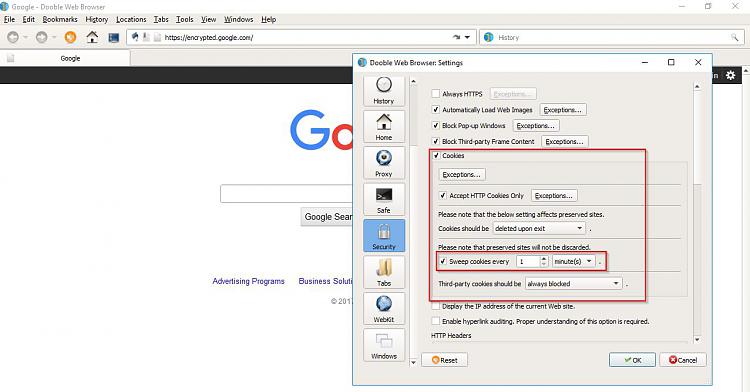New
#51
I'm about to give up on being able to copy/paste text and images from web pages and just continue to paste in just special paste the unformatted text, then manually insert the hyperlinks and images one at a time.
What's really frustrating is trying to find a browser that has both Windows and Linux versions that can be set to alert me when a website tries to put a cookie on my computer and give me the opportunity to accept or block it. I can't believe IE11 is the only one with that capability. Opera was so jacked up, I had to restore an image to completely clean it (and the malware it allowed in) out.


 Quote
Quote


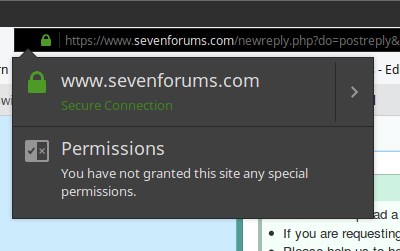
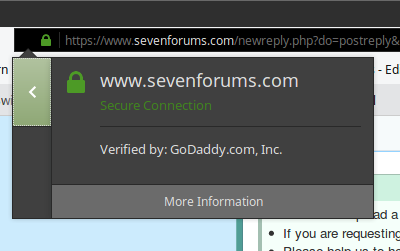
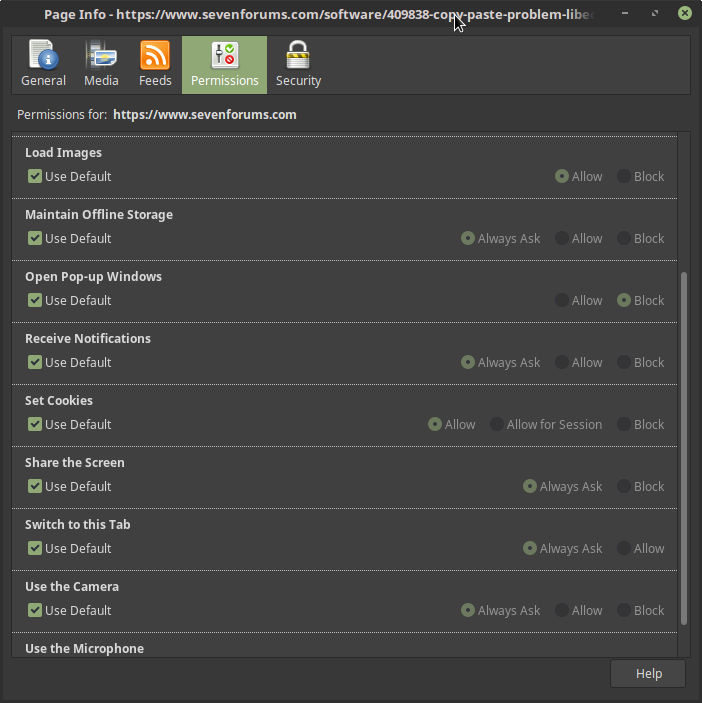
 ). Although it takes longer, I'm getting better results every time doing it the tedious way. Word sometimes would give slightly goofy results, depending on what Styles (I call it lazy formatting and hate it) the original used, and it could be a bugger to reformat (and still not get ideal results; and yes, I'm anal). It's also a bit easier to edit out and splice in content when using LO Writer than in Word; I get consistent results in LO Writer whereas word would occasionally "treat" me to some surprises. At least I'm retired (mostly just tired) and not on the clock.
). Although it takes longer, I'm getting better results every time doing it the tedious way. Word sometimes would give slightly goofy results, depending on what Styles (I call it lazy formatting and hate it) the original used, and it could be a bugger to reformat (and still not get ideal results; and yes, I'm anal). It's also a bit easier to edit out and splice in content when using LO Writer than in Word; I get consistent results in LO Writer whereas word would occasionally "treat" me to some surprises. At least I'm retired (mostly just tired) and not on the clock.