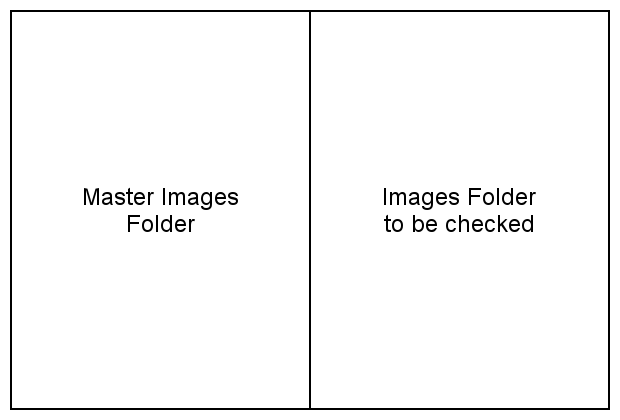New
#1
Duplicate Image Finders
Does anyone know of any good duplicate image finder software?
I have "Duplicate Photo Finder" installed but it is difficult to use (or I'm not using it correctly).
It seems to only compare images inside the same folder.
It is not very accurate (e.g. it will claim that an image with text is identical to the same image without text).
Specifically I want a program that allows you to:
- Choose 2 folders
- Compare the contents
- Highlight/list the duplicates


 Quote
Quote