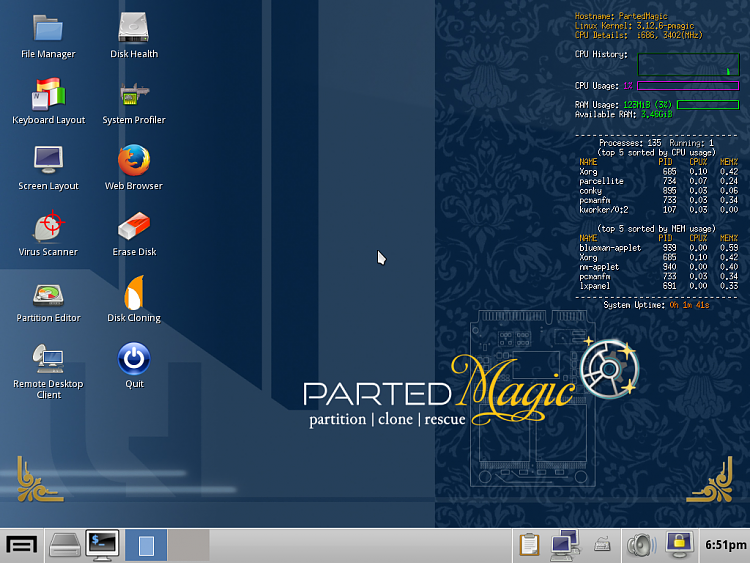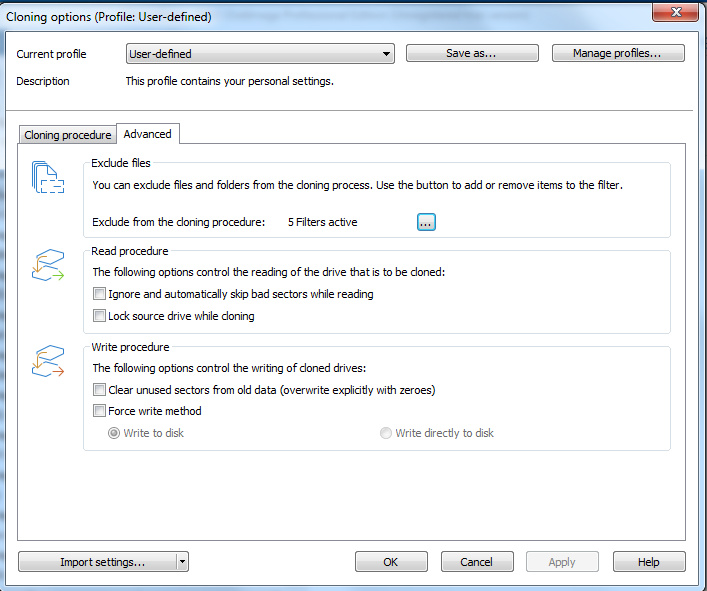New
#1
Cloning a hard drive results in corrupting the disk
Hope this is the right forum. I've tried three times to clone my hard drive to another hard drive in a Caddy connected via a USB port. I've used Mini Tool wizard to do the cloning. It's worked perfectly several times before. Now after completing the cloning the clone cant be read. It pops up 'Disk is corrupt'. The disk cloning from is a SSD 232gb with 228gb used. The dick cloned to is a HDD also 232gb with 97gb used (although I dont know by what as it's a blank formatted disk). Both are formatted NFTS. After formatting but before cloning the disk can be read and can be copied to and from. Any help greatly appreciated. Thanks
I'm running W7 Home on a desktop. The Caddy is made by Inateck


 Quote
Quote