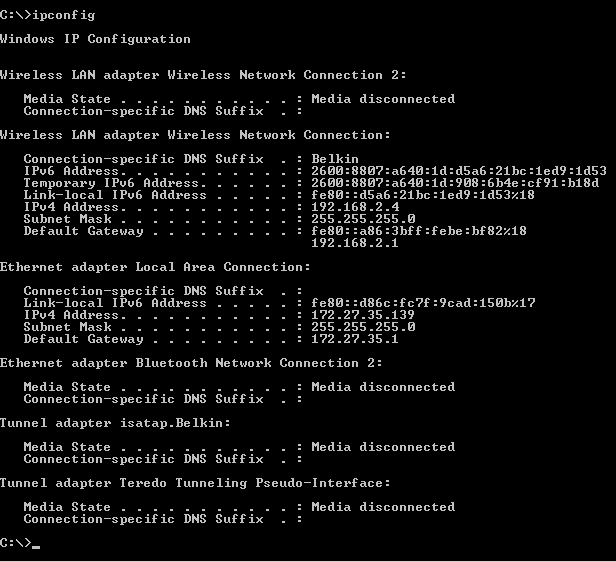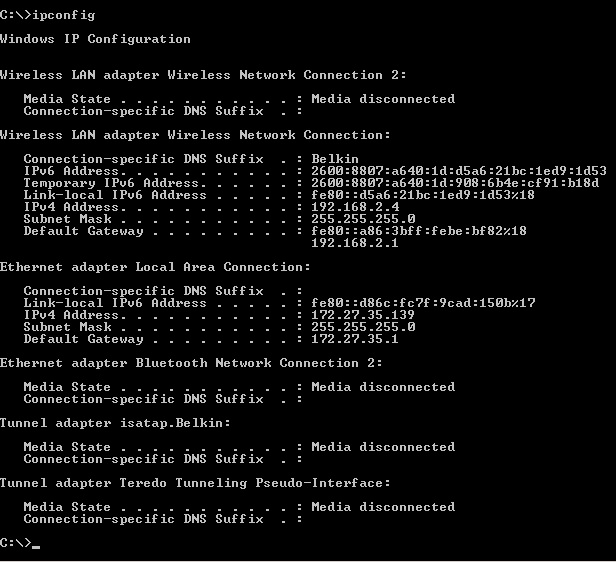New
#1
Problem in IPFIG
My system is Windows 7 Professional 64 bit.
I need help activating media within ipfig that someone accessed my computer and disconnected.
Any help or suggestions is appreciated.
I can furnish a screenshot to anyone that is fluent with configuring IPFIG


 Quote
Quote