New
#1
Computer doesnt meet minimum requirement for installing the software
Last year I removed my Radeon XFX 7850 and installed a GTX1060. It all worked and so I did not uninstall the amd stuff.
This year while using the software "daz studio" I was learning how to use the simulation Engine called Dforce. I learnt that my CPU was using openCL with the Dforce engine and read that I would get better results choosing my GTX 1060 for use with openCL, but I could not select because there was no Opencl for my GTX1060.....Everyone said that my card should support it but it didnt.
Looking at GPUZ i could see that OpenCL was not ticked.
So i try many things and failled , and also googled for days and then decide from reading posts that my issue could be that i still had radeon stuff still hiding somewhere and that had to be uninstalled,
Everyone recomemended for best results to use the program "Display Driver Unistaller" to remove any AMD stuff when reinstalling installing my nvidea drivers.
So i download the program DDU, I ran the DDU and admit that i did not read or take note of what was going on, I just clicked away and before you knew it the job was done.
I got my nvidea drivers reinstalled and now my OpenCL was ticked in GPUZ and was working on my GTX1060 And everything seemed ok.
But now weeks later I discover that I think i have unistalled my intel graphics because i cant see it in device manager.
No problems I said to myself, I have my gigabyte mother board dvd with all the stuff on it so i will just reinstall that vga graphics thing.
But now I was getting these errors.
I need a solution to the following error.
When trying to re install the intel drivers / files for VGA using my original gigabyte motherboad dvd I get the error
"Open Driver Handle Failure"
Also If I select the files from within the dvd and try to manual install i get this error
"This computer does not meet the minimum requirements for installing the software."
Even after downloading the intel drivers from Gigabytes website and also intel website also give me the same error when trying to install these intel drivers.
I am at a loss as to WTF the problem is.
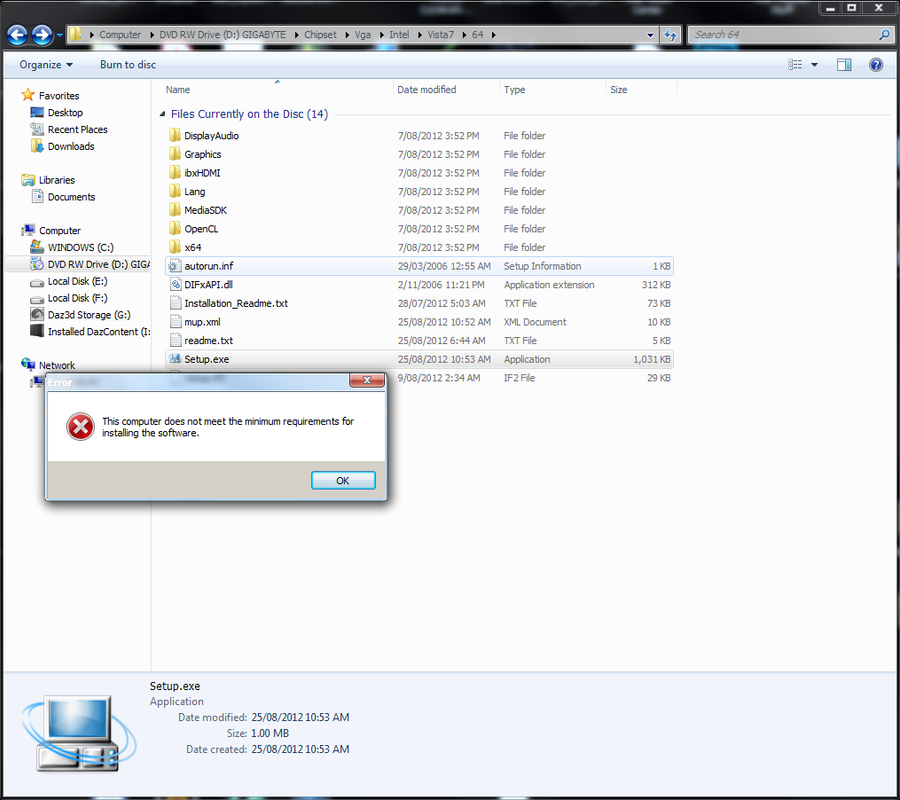



 Quote
Quote