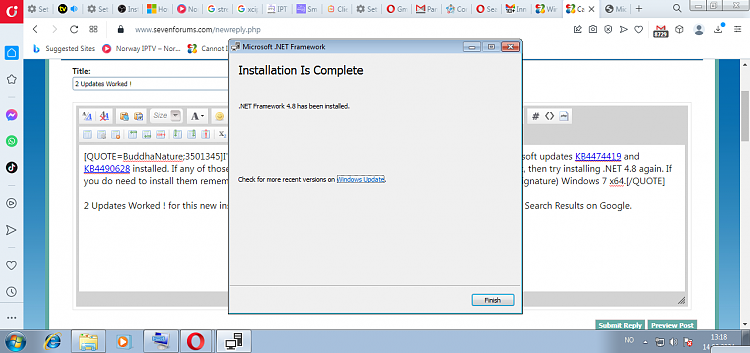New
#1
Cannot Install .NET framework 4.8 on Windows 7
Microsoft_.NET_Framework_4.8_Developer_Pack_20211206104955.logMost installers from Microsoft fail to install with the certificate error.
When I look at the certificate, it is not valid in Windows 7, but the certificate is valid in Windows 10.
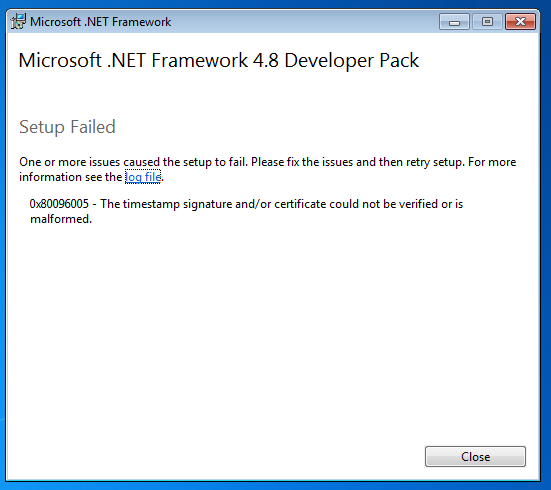

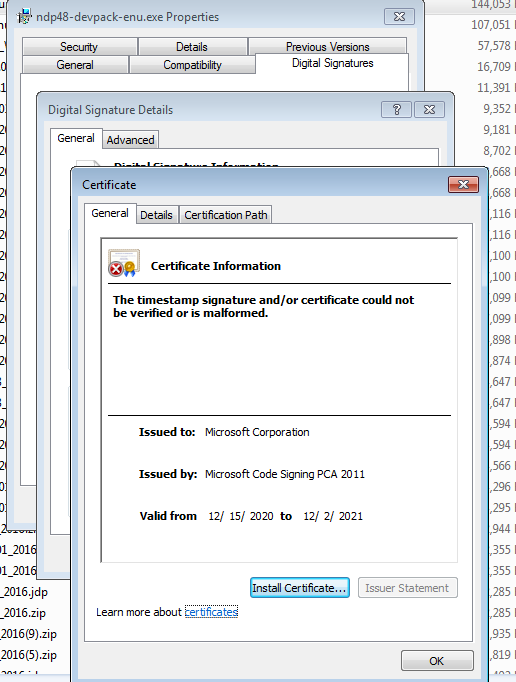

 Quote
Quote