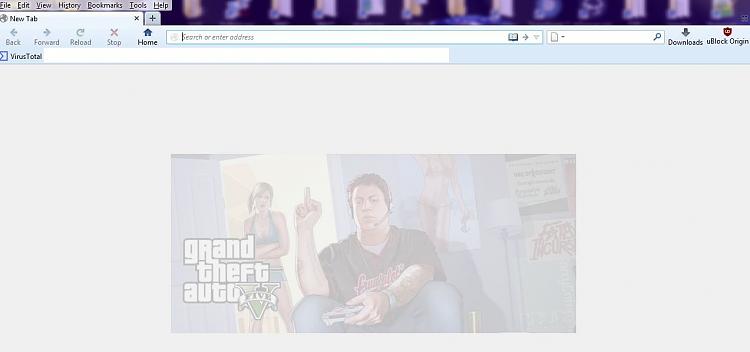New
#1
Looking for a Win7 File Manager with the following features
I'm looking for Win7 64bit File Managers that can do the following 2 things.
Display the contents of a highlighted item in the left column in the right column without hitting Enter or anything else.
Respects keyboard shortcut conventions of Windows Explorer like Alt_V_L for List View and Alt_V_X for Extra Large Icons (handy for photos). Nobody wants to memorize new shortcuts. That's pointless. Yet so many software designers don't understand this. Imagine trying to sell a car where the steering wheel, gas and brake pedals were in different positions. Don't change convention unless you absolutely have to and you almost never absolutely have to! It just alienates new users.


 Quote
Quote