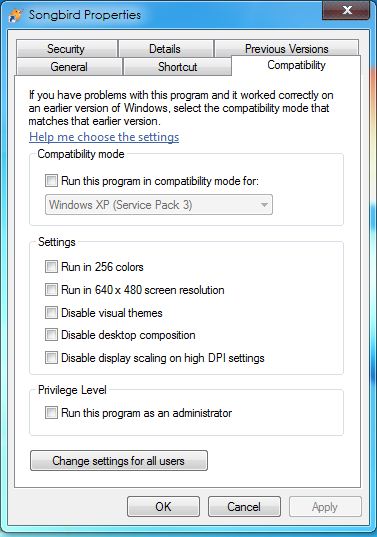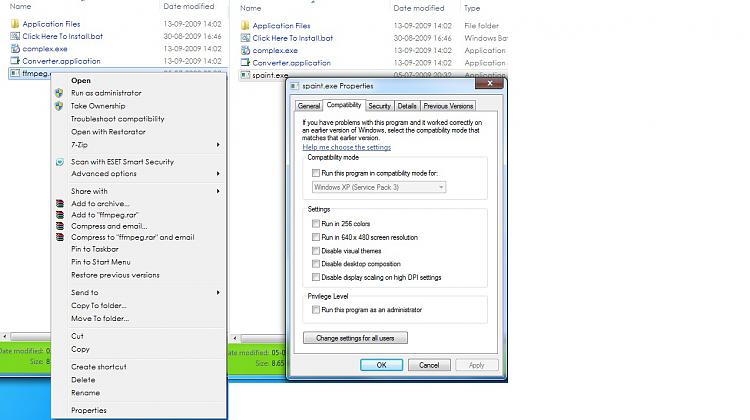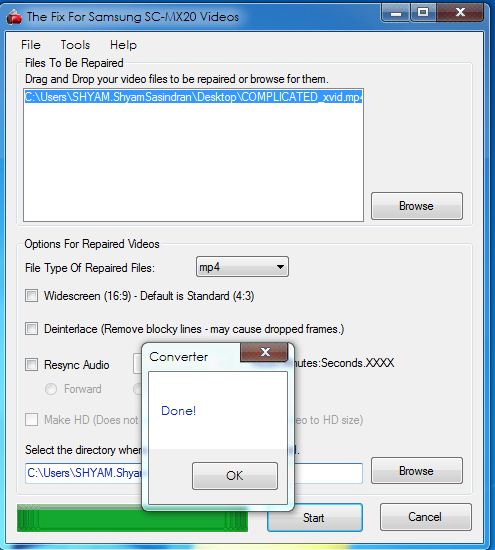New
#1
converter software help me!
alright hi guys i need help i have the samsung mx-20 and it records it mp4 i found this software called converter someone made it, the software works with xp and vista but i can't get it to work proberly on windows 7 can you guys download it and install it and try and find a way to get it to install and work?
link to converter: Samsung SC-MX20
alll you need is a mp4 clip to test it but i will be happy if someone can just get it to install.
i know its a lot to ask but i hope there are some kind person that will help!


 Quote
Quote