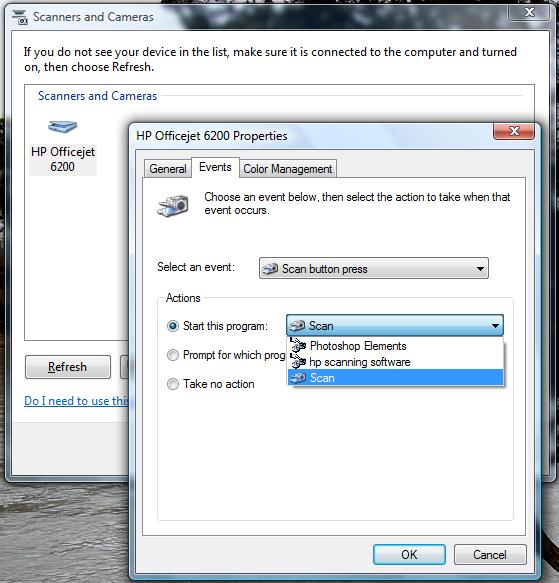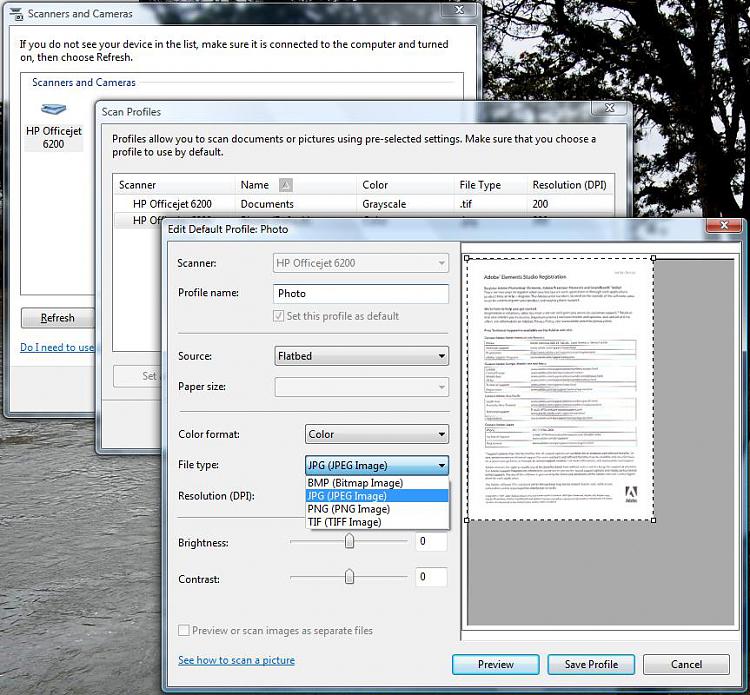New
#1
HELP! Epson Scanner for CX4600 does not work on Windows 7 x86-7057
It works well on 7000, but yesterday I upgraded to 7057, it seems does not work though I reinstalled it many times. And my webcam (Logitech E3500) driver has some problems too but I fixed it just now.
Here's the problem details:
Could anybody help me solve this problem?Problem signature:
Problem Event Name: APPCRASH
Application Name: escndv.exe
Application Version: 3.0.0.1
Application Timestamp: 440b9451
Fault Module Name: StackHash_f9ac
Fault Module Version: 0.0.0.0
Fault Module Timestamp: 00000000
Exception Code: c0000005
Exception Offset: 00000000
OS Version: 6.1.7057.2.0.0.256.1
Locale ID: 2052
Additional Information 1: f9ac
Additional Information 2: f9ac85ad1856d941cbe9106603c69278
Additional Information 3: 385f
Additional Information 4: 385fb89702a464fefca2eca306f312e9
Read our privacy statement online:
http://go.microsoft.com/fwlink/?linkid=104288&clcid=0x0409
If the online privacy statement is not available, please read our privacy statement offline:
C:\Windows\system32\en-US\erofflps.txt



 Quote
Quote