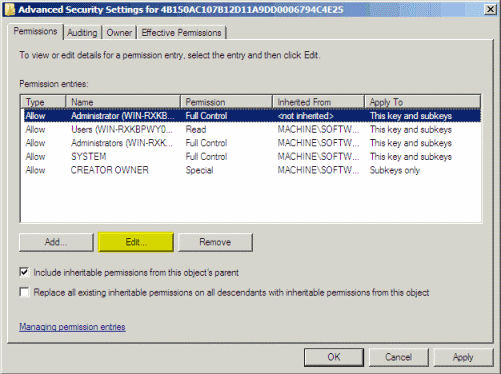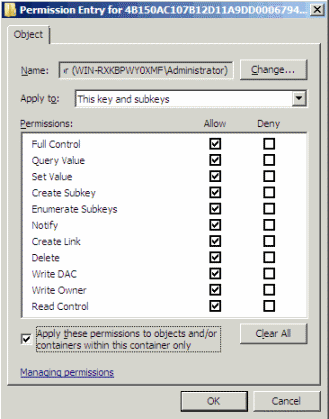New
#1
PowerDVD 9 Install Error
After uninstalling and upon reinstalling, I get two error messages. The first says:
Error 1402. Could not open key: UNKNOWN/Components/F6E622E682BFF3395F33CDA210F1285D\9CA6158A1FAA9F747966302E4DDCCB84. Verify that you have sufficient access to that key or contact support personnel.
When I click "Okay", I then get this message:
Error: - 1603 Fatal error during installation. Consult Windows Installer Help (Msi.chm) or MSDN for more information.
Any suggestions?


 Quote
Quote