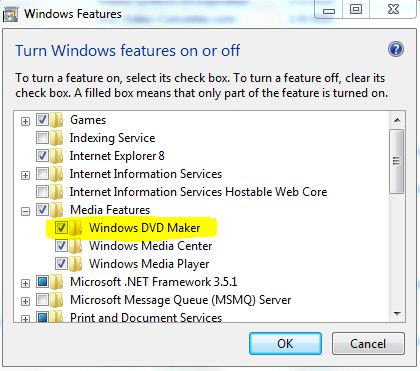New
#1
How to Remove Window DVD Maker
How do I remove the Windows DVD Maker? I looked in Programs and Features and didn't see it listed and I even went into Turn Windows features on and off and couldn't find it there. Help I don't need Windows DVD Maker I user another program to create DVDs


 Quote
Quote